Sales are the core of any business, driving growth and revenue generation. In this regard, an effective Salesforce setup is essential to boost your sales and this platform offers a wide range of tools and configuration pages to do just that. By using custom objects and an intuitive user interface, you can manage company information. Additionally, maximizing the setup menu or area allows for efficient customer and opportunity management. This, in turn, leads to successful conversion of prospects into satisfied customers and, of course, increased sales.
You’re probably wondering now: How can this process be optimized? What are the steps or key factors to consider? Don’t worry; we offer various tips for optimizing Salesforce setup with a focus on strengthening sales so keep reading to find out!
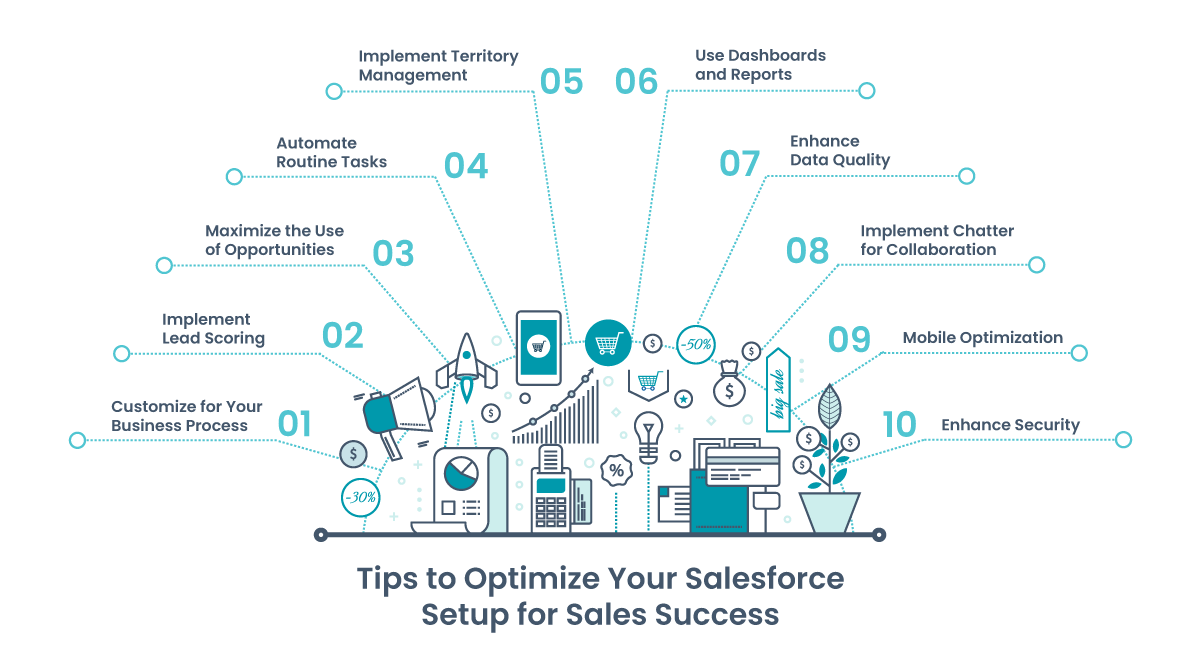
1- Customize for Your Business Process
Every company has a unique sales process and your setup should be a precise reflection of how your sales team operates. Ensure that your Salesforce setup accurately and thoroughly reflects the workflow, from acquiring leads to closing deals. Customize stages, fields, and workflows to align them with your business’s specific needs. By doing so, you’ll encourage your sales team to follow the process effectively and efficiently.
2- Implement Lead Scoring
Lead scoring is a valuable technique for prioritizing and focusing on the most promising prospects. Assign scores to leads based on various factors, such as demographics, website engagement, or interactions with your content. This allows your sales representatives to concentrate on those prospects with the highest conversion potential, maximizing the effectiveness of their sales efforts. Additionally, automated lead scoring can help identify when a lead is ready to be contacted by the sales team.
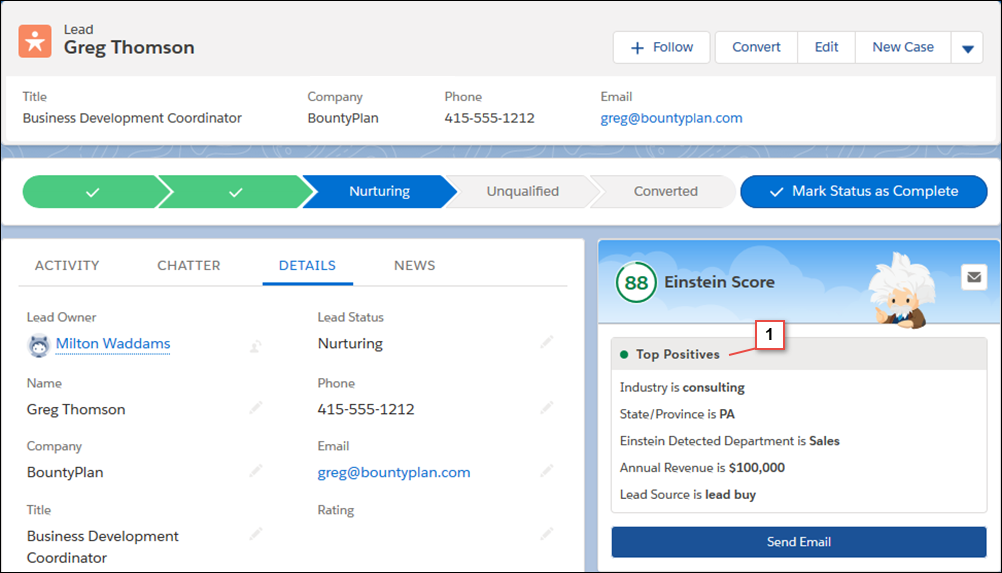
3- Maximize the Use of Opportunities
In Salesforce, an “Opportunity” is a representation of a potential deal that your sales team is working on. Ensure that all your opportunities are well-recorded and follow the same process. Use custom fields to capture relevant information about each opportunity, such as value, close probability, and associated products or services. This not only facilitates revenue forecasting but also provides a clear view of your sales pipeline. This allows you to easily track the progress of each opportunity and allocate resources effectively to close deals successfully.
4- Automate Routine Tasks
Automation is a powerful tool in Salesforce. Utilize automation tools like Flows or harness the potential of Einstein and generative AI to manage repetitive and tedious tasks. Tasks such as communication tracking, record updates, and lead assignment can be time-consuming if done manually, but automation significantly reduces manual effort and ensures consistency throughout the sales cycle. This enables your sales team to focus on higher-value activities, such as engaging with customers and closing deals.
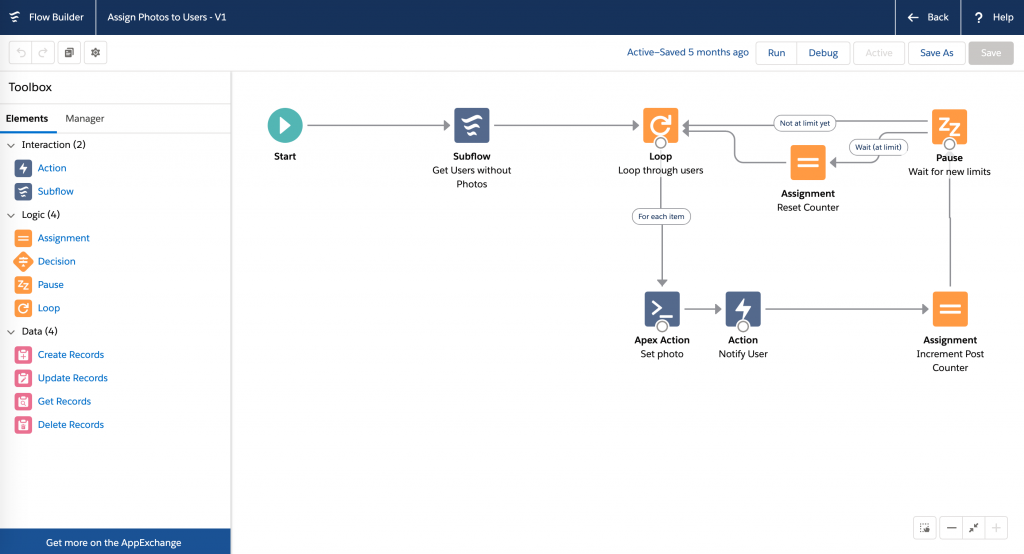
5- Implement Territory Planning
If your sales team operates in different geographic regions or industries, Territory Management is essential. This functionality allows you to clearly define territories and assign prospects and opportunities to the right salespeople based on predefined criteria. This ensures that your customers are served by individuals who understand their market and specific needs. Territory Management enhances efficiency and ensures that no potential customer is overlooked or approached by the wrong salesperson.
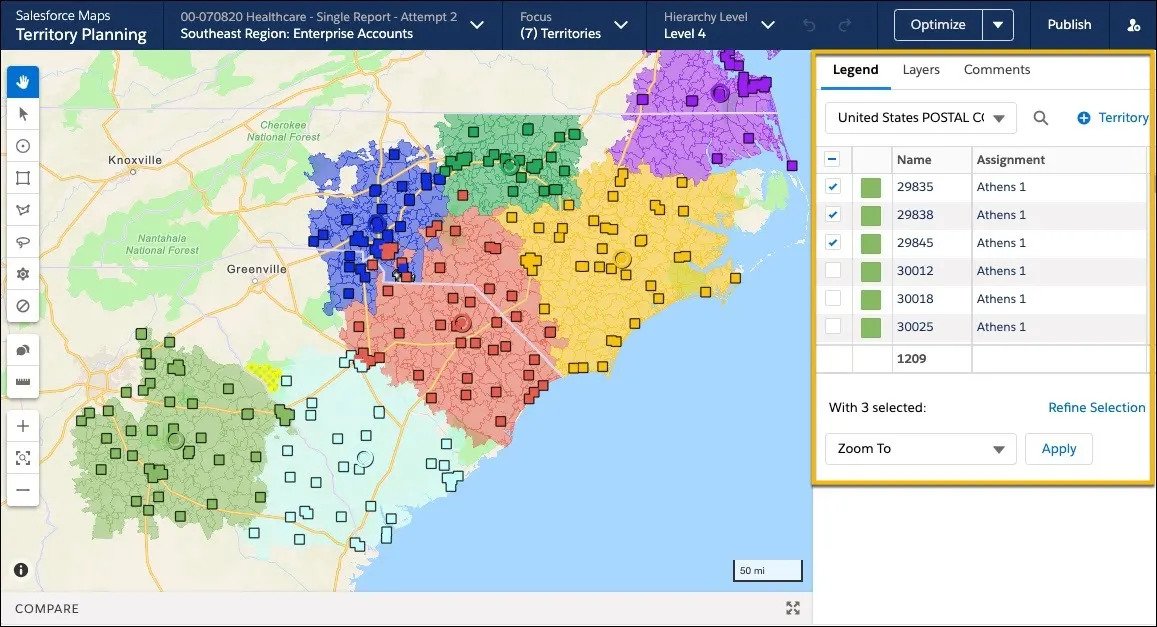
6- Use Dashboards and Reports
Data-driven decision-making is fundamental in sales. Configure custom dashboards in Salesforce to provide a real-time view of your pipeline, activities, and performance metrics. These dashboards offer a clear and concise overview of where your team stands in terms of sales. Additionally, you can monitor the progress of opportunities, identify bottlenecks, and areas for improvement, all to make informed decisions to drive your sales strategy. The ability to generate custom reports is also crucial for evaluating performance and adopting results-based strategies.
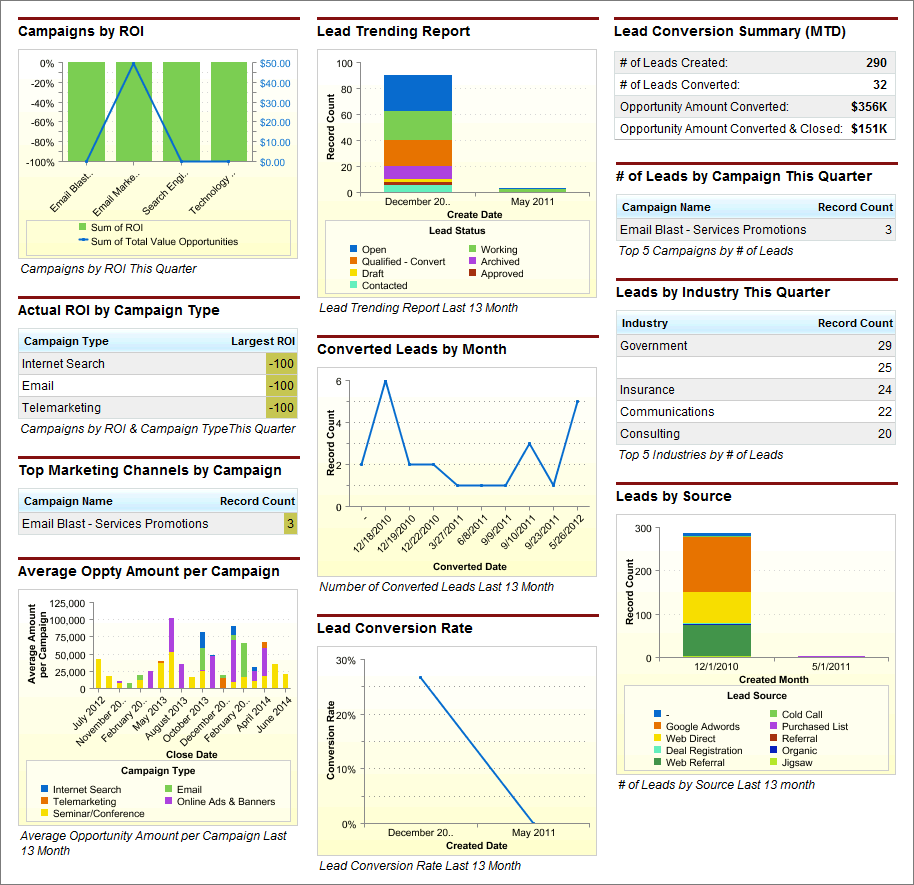
7- Enhance Data Quality
Remember that a data-driven and customer-focused approach is the winning trend these days. The higher the quality of your data, the higher the likelihood of success in your sales. Maintain data integrity by implementing validation rules on mandatory fields. In addition, periodically clean and deduplicate records to keep your database reliable and free from redundancies. Accurate data is crucial for making informed decisions and effectively managing customer relationships.
8- Implement Chatter for Collaboration
Effective collaboration among sales team members is crucial for maximizing performance. Salesforce offers Chatter, a collaboration tool that allows your salespeople to share ideas, seek advice, discuss deals, and collaborate on projects. Fostering a sense of community and shared knowledge among your team enhances efficiency, resulting in creative solutions to sales challenges. Furthermore, all interactions in Chatter are recorded in Salesforce under the context of records, groups, and individuals. This facilitates tracking and conversation management, contributing to a more organized workflow.
9- Mobile Optimization
In today’s dynamic and digitized world, it’s essential for sales representatives to have access to information anytime, anywhere. Leverage the Salesforce mobile app to enable your team to access vital information while in the field. Ensure that your setup is optimized for mobile devices, with relevant designs and quick actions that maximize team productivity outside the office. Mobile optimization ensures that no opportunities are missed and representatives can take immediate action.
10- Enhance Security
Data security is a fundamental concern. Create profiles, roles, and configurations to guarantee that access to confidential data is granted only to authorized individuals and therefore ensuring the protection of critical information. Strong security is essential to build trust with your customers and comply with privacy regulations. With this in mind, you can take advantage of Einstein Trust Layer, the robust AI architecture integrated into the platform, designed to the highest enterprise security standards.
In summary, implementing these strategies, while not definitive, can make a difference in your organization’s performance and results. These practices are fundamental for the success of your sales operations and revenue growth. Although this process may seem overwhelming, with their certified expertise and customized solutions, SkyPlanner can help you boost your sales team’s performance. If you’re interested in optimizing your business processes, you can reach out to us at hello@theskyplanner.com.



