The big time is coming, your production instance will be updated with the Salesforce Summer ’22 Release. There are many novelties and different opportunities that you have to familiarize yourself with, but, we want to support you until the last moment and that is why we share with you, in this article, our selection of the most outstanding Summer ’22 Release Notes.
For Salesforce lovers and followers, 3 very important events have recently taken place with a view to the Summer ’22 Launch:
- From April 21, 2022 Pre-Release Organizations are available, so you can test in a clean production environment, features of the upcoming Salesforce Summer ’22 Release.
- 6 days later, on April 27, 2022, the Notes of this new release were published and accessible from Salesforce Help.
- And since May 6, 2022, with the update of your Sandbox, you have had the opportunity to test all the new features of Summer ’22, this time with your specific configuration.
The next big thing will be upgrading your production instance. To check the update date, check here. Enter your instance or domain name and click the maintenance tab. An even quicker way to get this information is by looking at company information within Setup in your Salesforce org.
Here are the top 3 release weekends for Summer ’22:
- May 20, 2022
- June 3, 2022
- June 10, 2022
Now the moment that excites us the most has arrived! Here we share our selection of the highlights we’ve identified in the Salesforce Summer ’22 Release Notes. You must bear in mind that some of these functionalities will affect users as soon as the update is applied and there will be other new ones that, in order to be used, will require configuration from the administrators.
Our selection
General Enhancements
Multi-Factor Authentication (MFA) Requirement Is in Effect and Enforcement Is Coming
Starting February 1, 2022, all users must use MFA when they sign in to their Salesforce org, whether they sign in directly with a username and password or through SSO. If you haven’t finished implementing MFA yet, please note that Salesforce will automatically enable and apply MFA in the near future.
Create Custom Address Fields (Beta)
Now your data can be more precise thanks to the possibility of customizing the Address field. For this field to be available you must configure the State and Country/Territory picklists.
Einstein Search
Discover the Objects and Fields Available to Users with Search Manager
The Search Manager page will show you all the objects and fields that can be searched by your users. You will also be able to filter and verify if a certain field can be searched or not, which will save you time and facilitate the search.
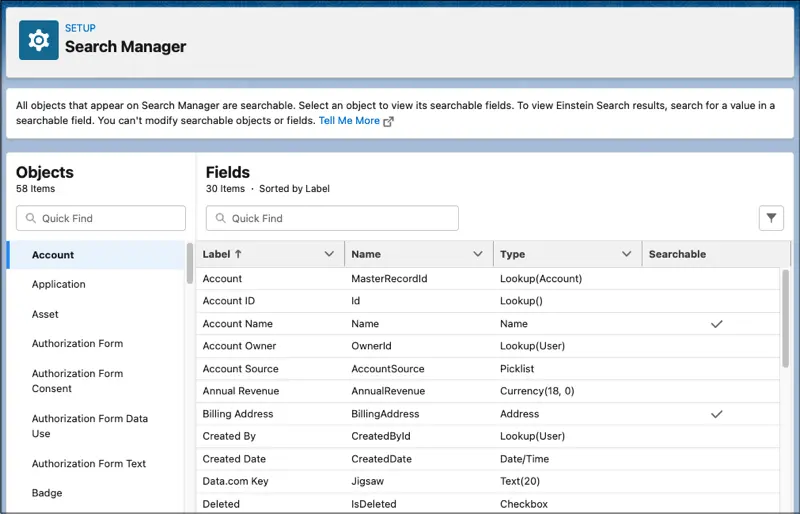
Search Layouts for Salesforce Classic Is Now List View Button Layout
In Salesforce Classic Setup, the Search Layouts page was renamed List View Button Layout.
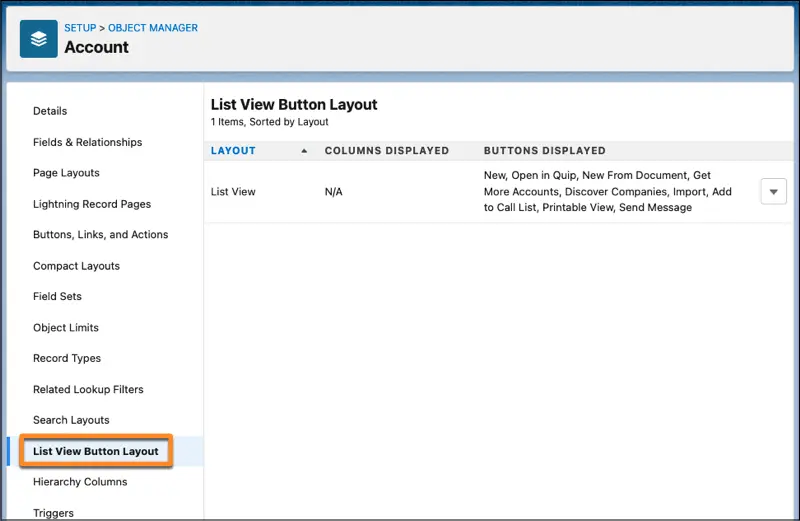
Analytics: Reports and Dashboards
Find the Best Report Type for New Reports (Generally Available)
With this improved version of the report type selector, you will be able to easily access the reports that you have used recently, you will be able to hide the ones that you do not need, and see the fields and objects that they include and if they are standard or custom.
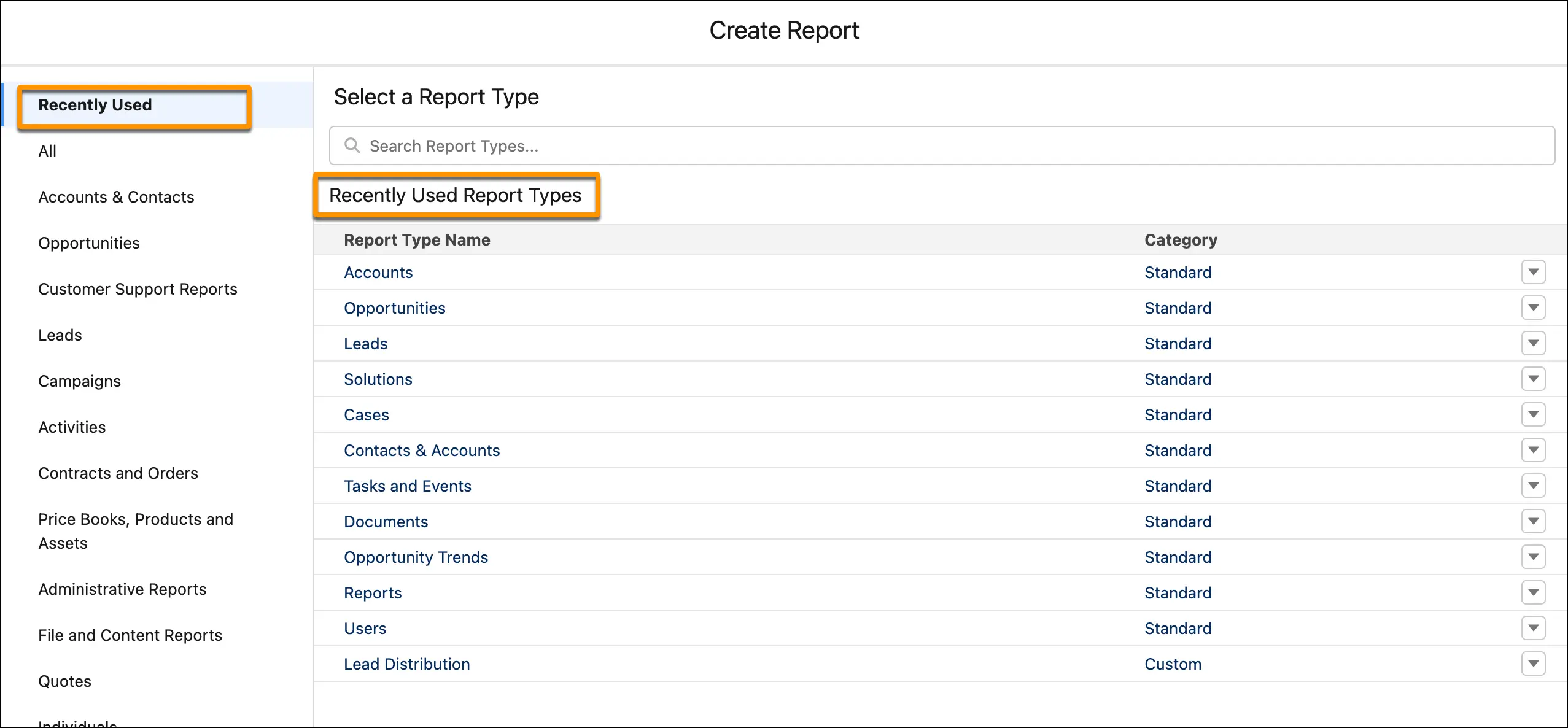
Edit Multiple Fields on the Report Run Page (Generally Available)
You can now update multiple records, without re-running the reports. Every time you apply an edit, the background color of the field will change to indicate that it has a new value. Once all the changes have been made, you can save them all at once with one click.
Limit Results in Tabular Reports
You will be able to quickly access the most relevant records, establishing a row limit for the results of a report. This will also allow you to reduce the processing time.
Create Reports Based on Selected Salesforce Objects (Beta)
Now from the Create Reports window, you can filter by those that contain the Salesforce objects you have selected.
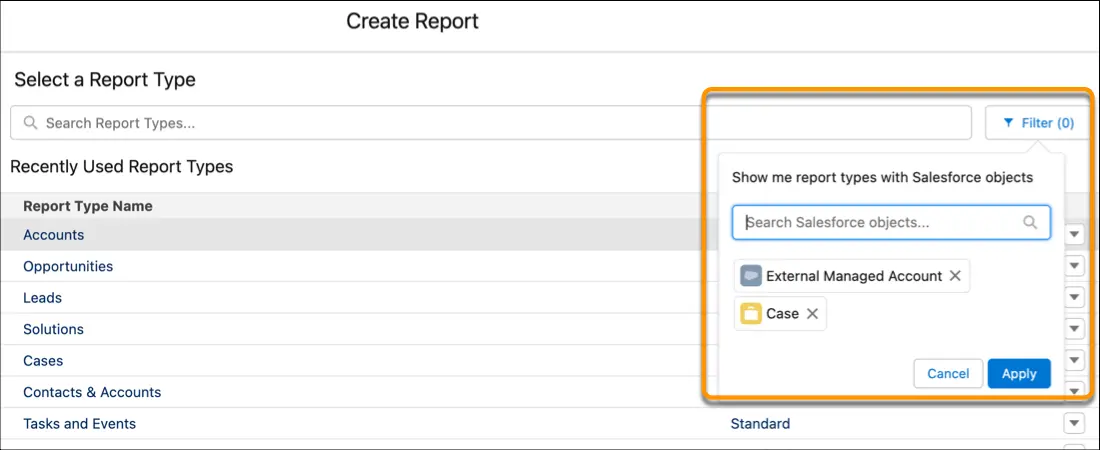
Summary Functions Now Include Median
In statistical reports, the median function will now be available, for summaries of all sizes.
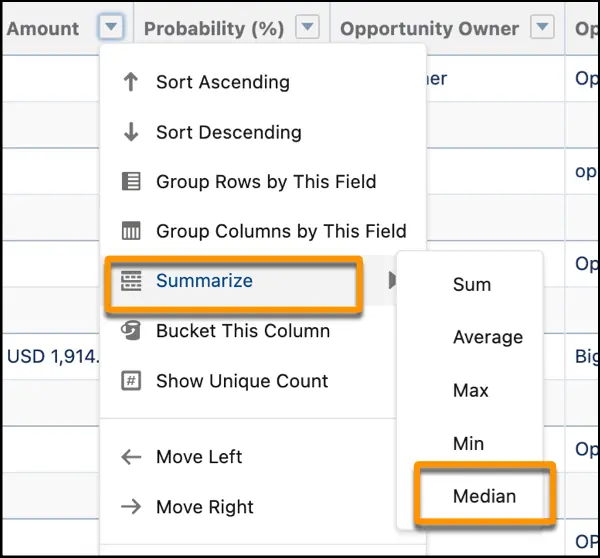
Manage Your Reports and Dashboards in Analytics Home (Beta)
Analytics Home is the new space where all your Salesforce analytics content, reports, and dashboards come together for a powerful search experience and better organization.
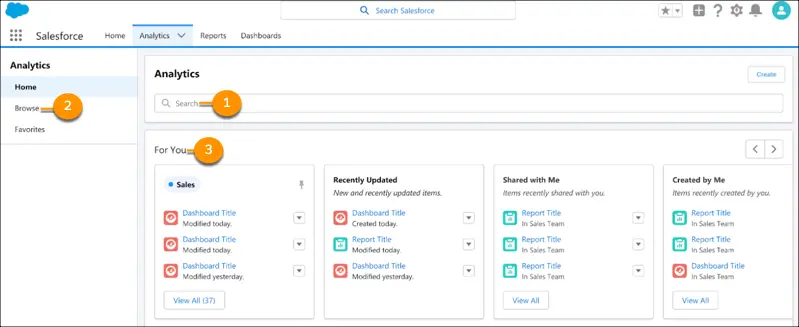
Customization
Sharing
Control Access to External Object Records with Restriction Rules
This is a security layer that restricts certain users’ access to records that are not essential to their work. These restriction rules can be applied to external objects.
Create and Edit Records That a Restriction Rule Applies To
Restriction rules no longer prevent users from creating or editing a record. Users can create a record that is later blocked by a restriction rule from access.
Adjust Restriction Rules Permissions
The View All or Modify All permissions now function the same as the Modify All Data and View All Data permissions. Restriction rules no longer block access to records for these users.
Preserve User Access to Personal Information Fields
Users with broad permissions like View All Data and View All Users can no longer view personally identifiable information. You will now need to assign them the View Concealed Field Data permission.
Fields: Pick List
Bulk Manage Picklist Values (Beta)
You can now remove, enable, disable, or replace multiple custom picklist field values at once. Before, you could only do it one by one.
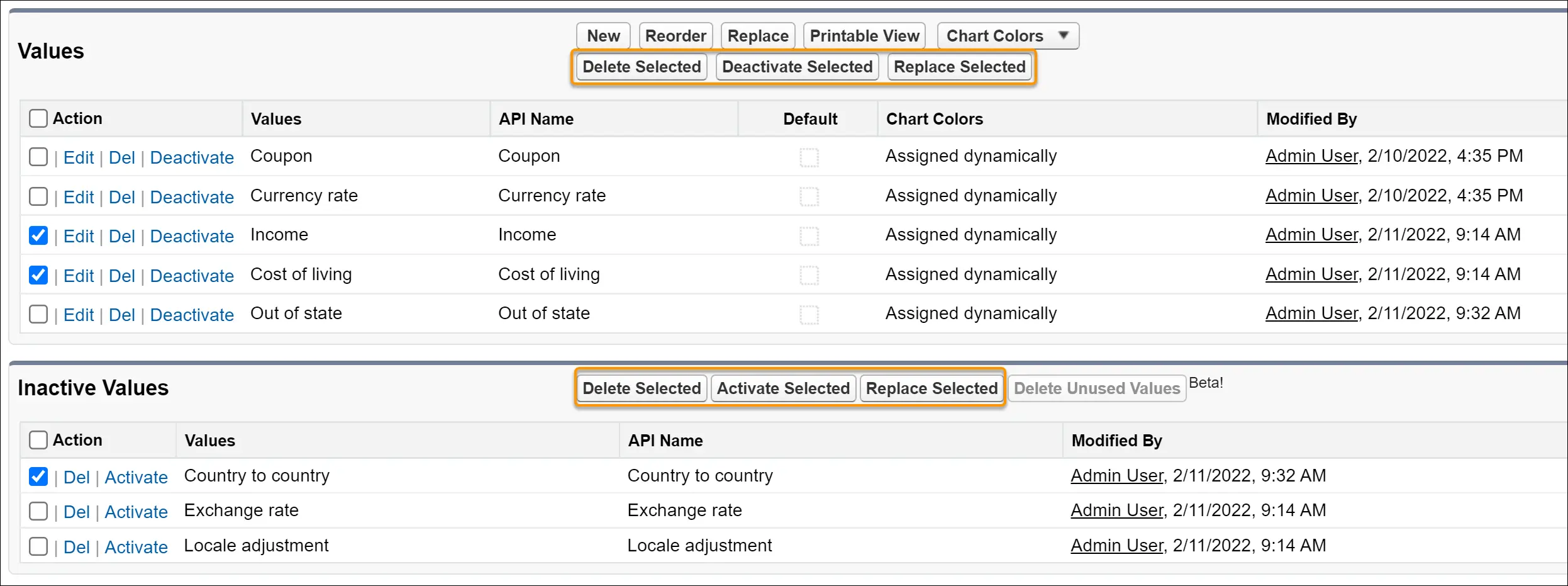
Get a List of Custom Picklist Fields with Inactive Values
You will be able to manage the inactive values in your selection lists, while also being able to apply limits to them and improve the performance of the system. You can even receive email notifications when custom picklist fields have more than 4,000 inactive values.
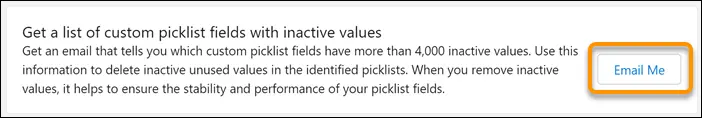
Clean Up Inactive Picklist Values (Beta)
With this option, you no longer have to delete inactive and unused picklist values one by one, now you can do it in bulk.
Learn Which Picklist Values Are Duplicates
When adding new values to your selection list, if any of them are already included, you will receive a notification. In it, you will not only be informed that there are duplicate values, but you will also be able to see what they are.
General Setup
Customize and Filter Related Lists in the Lightning App Builder
With the new Dynamic Related List – Single component, you can customize related lists, right from the Lightning App Builder, instead of the page layout editor
Salesforce Flow
Flow Builder
Use Formulas as Flow Entry Conditions
A formula builder is now available in the Start element of a record-triggered flow. Plus, you can check formula syntax and catch errors as you work, instead of waiting until you save the flow.
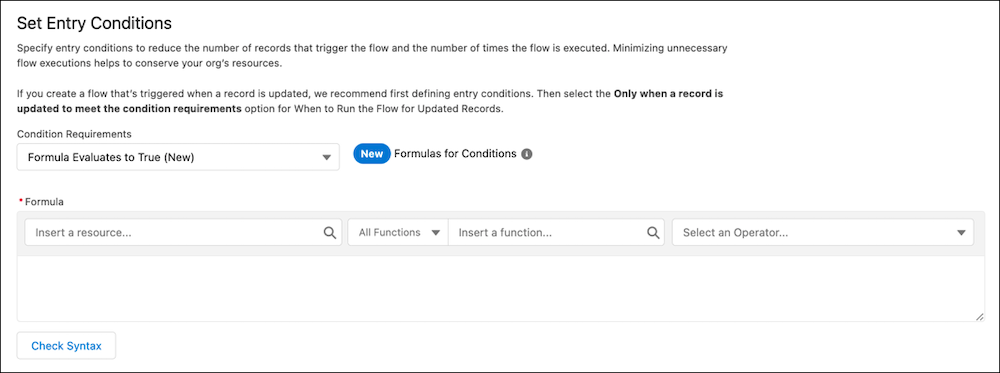
Add Section Headers to Flow Screens
Section headings allow you to create a more organized viewing experience and highlight the most important elements on a screen. Sections that include headers are open by default, but can be collapsed.
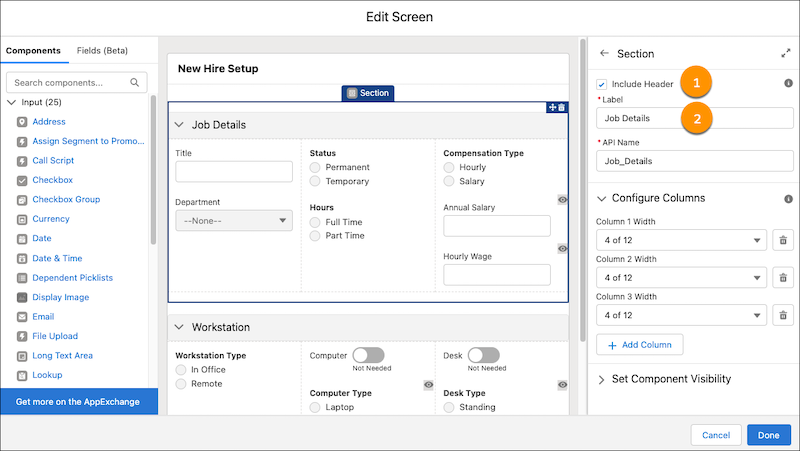
Find Connected Flow Elements Faster with Go To Connector Enhancements
With improvements to the Go To connectors for highlighting and canvas adjustments, you can now easily find connected elements in your flow.
Flow Trigger Explorer
Manage the Run Order of Record-Triggered Flows from Flow Trigger Explorer
Flow Trigger Explorer allows you to manage the execution order of flows triggered by records, without opening or editing individual flows. You will only have to drag them for convenience.
Access Flow Trigger Explorer from Object Manager
You can now access the Flow Trigger Explorer directly from the Object Manager, allowing you to quickly manage your record-triggered flows.
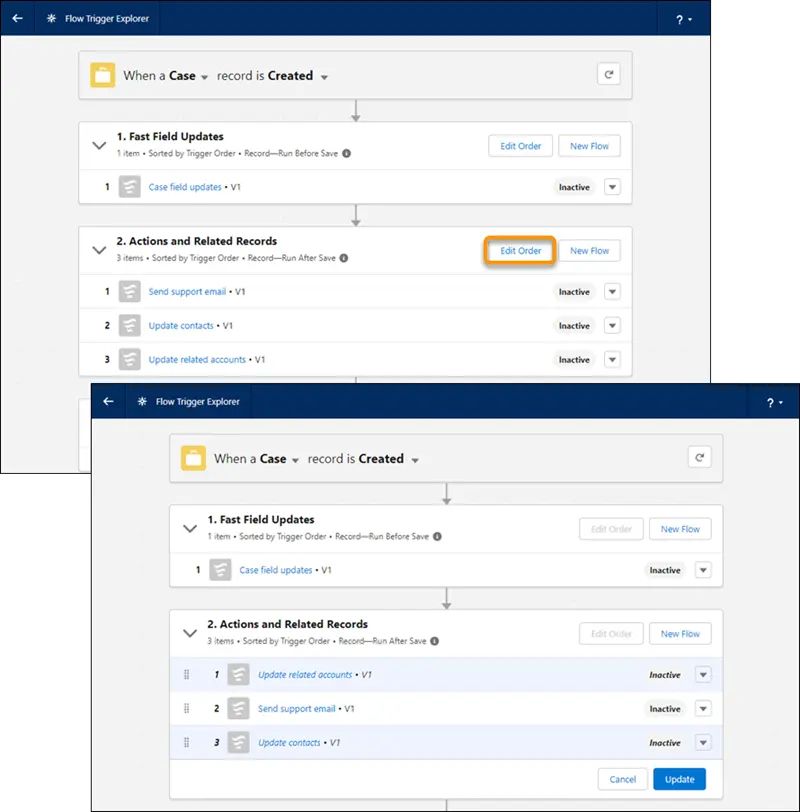
Flow Debugging
Test One, Two, Three, Flow (Beta)
With Flow Builder, before activating a record-triggered flow, you can now test it and quickly verify its expected results. This will allow you to identify failures in the execution time of the flow and every time you modify it you will be able to test it again. Note that these tests do not support flows that are executed when a record is deleted.
Flow and Process Management
Convert Workflow Rules to Flows with the Migrate to Flow Tool (Generally Available)
It’s about time you began the transition to Flow Builder. The Migrate to Flow tool now supports more types of workflow rules, including most rule criteria formulas.
Sales
Core Sales Features
Share Individual Campaigns with Colleagues in Lightning
Now a campaign owner can set sharing settings and view the sharing hierarchy from Lightning Experience as well. This way you can manually share an individual campaign record with another Salesforce user.
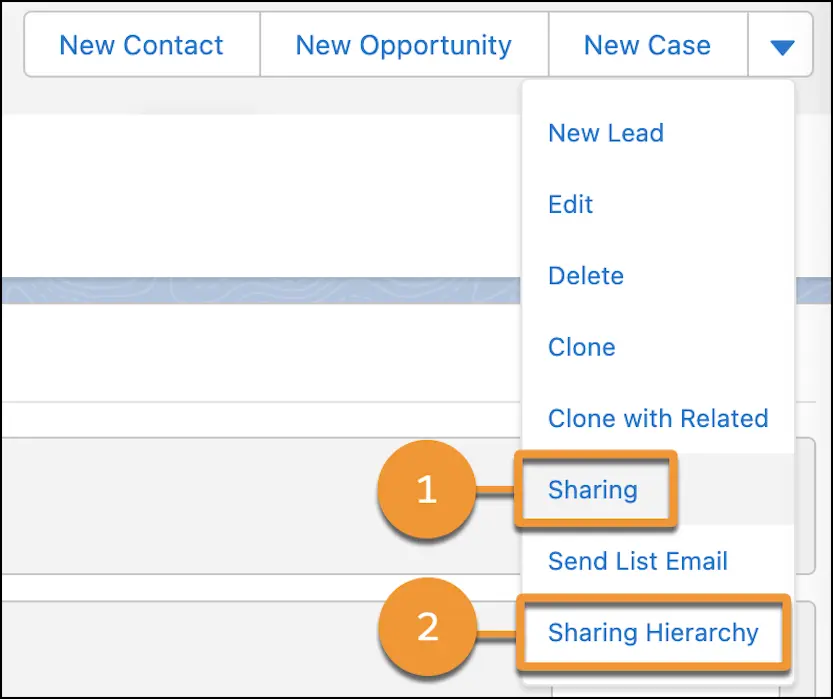
Enable Person Accounts Without Contacting Salesforce Support
You will no longer need to contact Salesforce Support to enable a Person Account. Of course, you should keep in mind that once you enable it, you cannot disable it again.
Productivity Features: Einstein Activity Capture
Manage Associations Between Automatically Captured Emails and Related Records
You can now override the associations that are automatically created between emails captured by Einstein Activity Capture and the activity timeline of related records (account, contact, lead, opportunity, contract, and quote). Instead, you can add other associations that you consider more relevant.
See More Info When Sensitive or Automated Emails Aren’t Shared Automatically
Einstein Activity Capture does not automatically share emails that contain sensitive information or that are automated responses on the activity timeline. Now you can see the reason why these emails were not shared and if you decide otherwise, change the settings to share them.
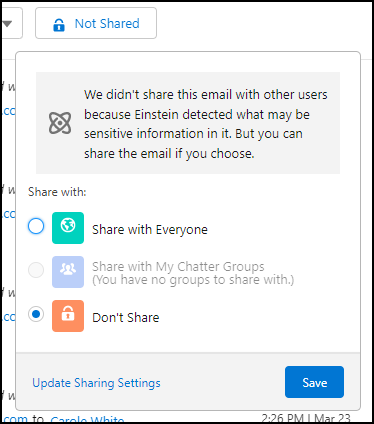
Calendar
Create an Event Quickly by Clicking in Availability View
To create an event, you no longer have to do it from My events in the availability view. Now you can scan who is free and,, from that same view, create the event directly in any of the calendars that are displayed.
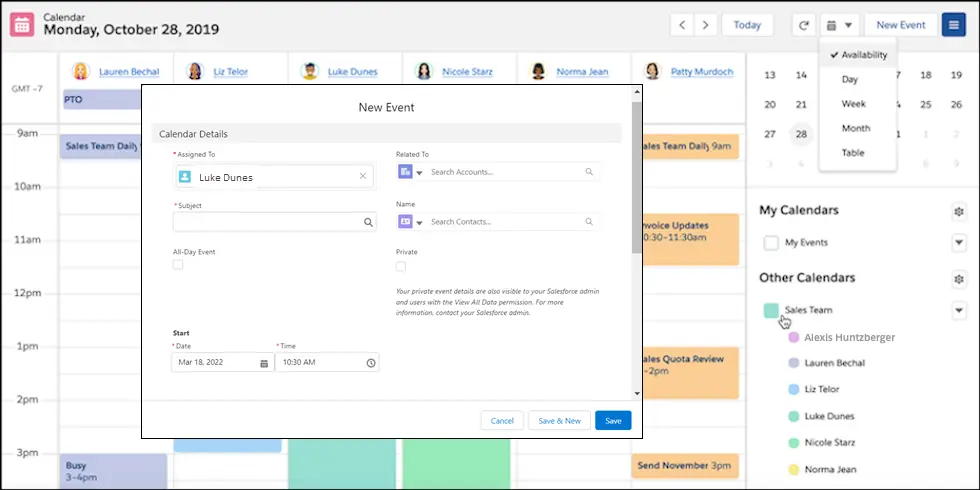
Expand and Collapse User Lists
You can save screen space by collapsing user lists with multiple calendars. Salesforce will remember your preference the next time you authenticate.
Security, identity and privacy
Enable Enhanced Domains (Release Update)
You must enable the enhanced domains option in My Domain to comply with the latest browser and security standards. Consistent domain formats improve the user experience and standardize URLs for use in custom code and API calls. Because this update affects application URLs, including Experience Cloud sites, Salesforce sites, and Visualforce pages, we recommend that you enable enhanced domains before this update is applied.
Domains
Use Enhanced Domains in New and Refreshed Sandboxes
Enhanced domains are enabled by default on new and upgraded sandboxes so you can better test this option. However, if it’s not enabled in your production org, you can disable it here as well.
Redirect Your Site URLs After You Enable Enhanced Domains
When you enable enhanced domains, the *.force.com URLs for your Experience Cloud sites and Salesforce sites change. To minimize interruptions to your browsing due to these changes, you can choose whether to redirect those public URLs to the newly created ones or return an error message.
Wait 15 Minutes Between Domain Changes
To avoid potential conflicts between tracking processes, such as CNAME and DNS updates, you’ll need to wait at least 15 minutes between two changes that require provisioning.
Identity and Access Management
Enable Multi-Factor Authentication for Your Entire Org
You can enable MFA for all users in your organization, with the simple click of a checkbox. This setup is the fastest way to satisfy the MFA requirement.
Exclude Exempt Users from Future MFA Auto-Enablement and Enforcement
You must use the new user permission, Waive Multi-Factor Authentication for Exempt Users, to exclude use cases that are exempt from the MFA requirement on your own. This will prevent Salesforce from automatically enabling and enforcing this authentication requirement in the future.
Service
Messaging Channel
Add Flexibility and Power with Messaging for In-App and Web (Generally Available)
Messaging for In-App and Web will allow you to start a new conversation with customers on your mobile app or website. It does this by providing enhanced pre-chat support, making it possible to identify customer needs and access logs before the agent logs into the Service Console. Messaging for In-App and Web will be available starting June 15, 2022.
Add an Enhanced Bot to Messaging for In-App and Web
You can also add an improved bot to your Messaging option for In-App or Web. This will allow you to ease the burden on service agents and take advantage of flexible routing with Omni-Channel Flow.
Voice Channel
Transfer Calls More Efficiently
New available options will make call transfer more efficient. Service agents will be able to transfer the caller to a flow using Omni-Channel Flow. New transfer filters will save time and transfer calls based on category or agent availability. They will even be able to mark (as favorites) those agents to whom they tend to transfer calls more frequently and thus speed up the process.
Now blind transfers will also be supported and, with the click-to-call option, you will have more flexibility to directly transfer a call to any phone number in Salesforce.
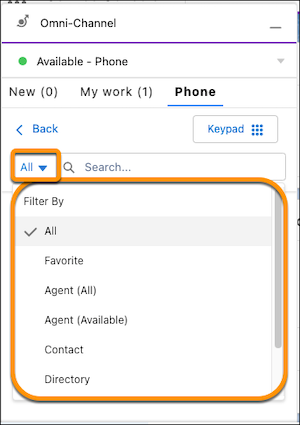
Manage Caller Escalations with Supervisor Barge-In
This new alternative makes it easier for supervisors to intervene when a call is escalated with the barge-in functionality added to Call Monitoring in Omni Supervisor. Supervisors can listen to and join a call in progress from Omni Supervisor to quickly assist an agent.
Assist Agents in Real Time with Agent Flags
Agents will be able to raise a flag during a call in progress to alert their supervisor when they need immediate help. This will allow monitoring to be done in real time.
Routing Channel
Raise Flags and Whisper in More Channels
The enhanced Phone, Messaging for In-App, and Messaging for Web channels support flag raising and whispered messages. Before, only the standard Service Chat channel supported flag raising, but messages could only be sent one way: from supervisor to agent. Now it can be done in both directions.
Customize the Agent Experience with Omni-Channel Alert Sounds
You can now notify agents with custom sounds when a job is routed to them in Omni-Channel. It is also possible to select different sounds for different service channels or for groups of agents.
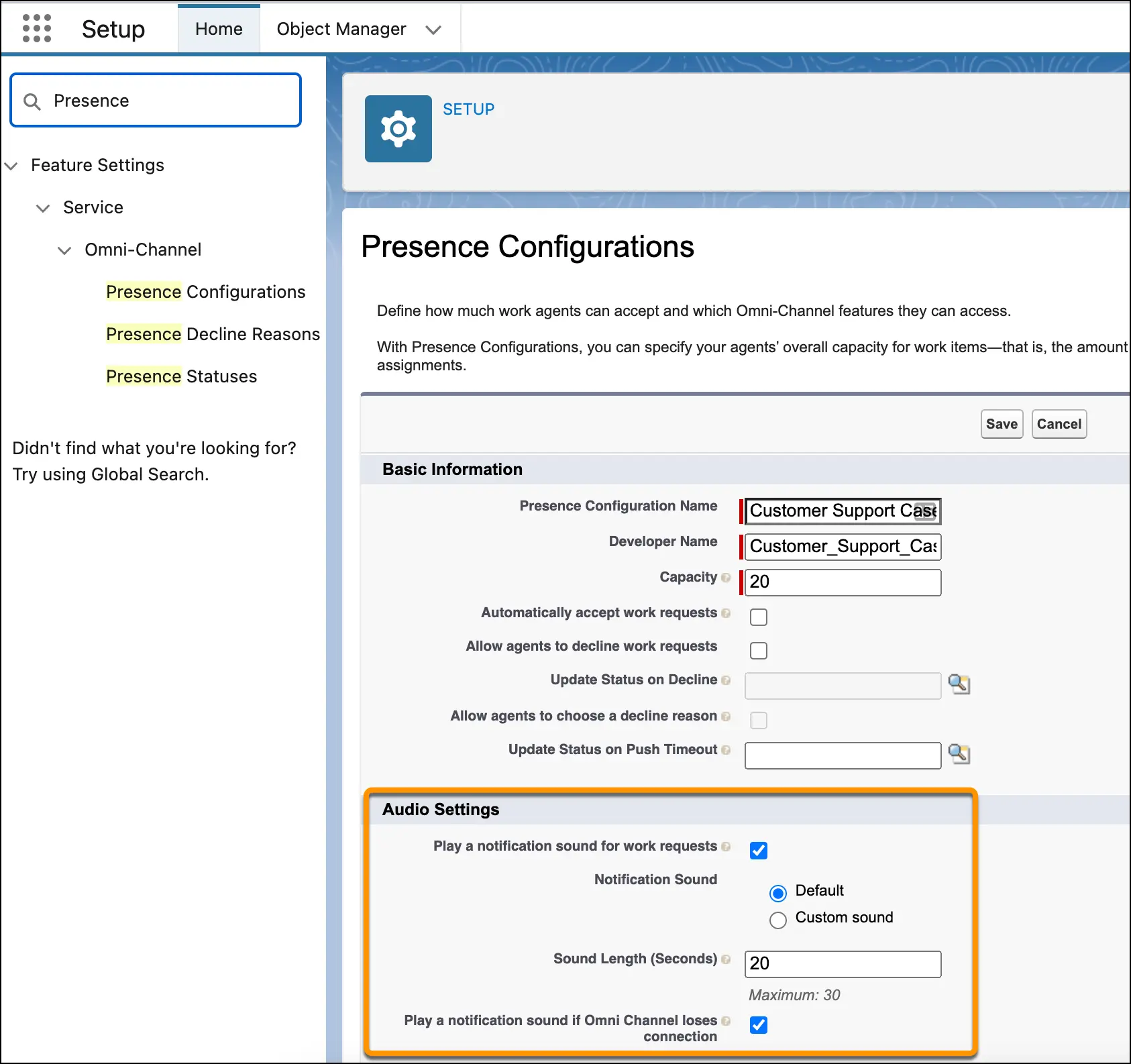
Pardot
Marketer Experience
Automate Better with Completion Action Enhancements
New options in the completion actions will allow you to better automate your tasks. Now you can apply these actions to a subset of prospects that meet certain conditions set by you. Likewise, you can combine standard and conditional completion actions.
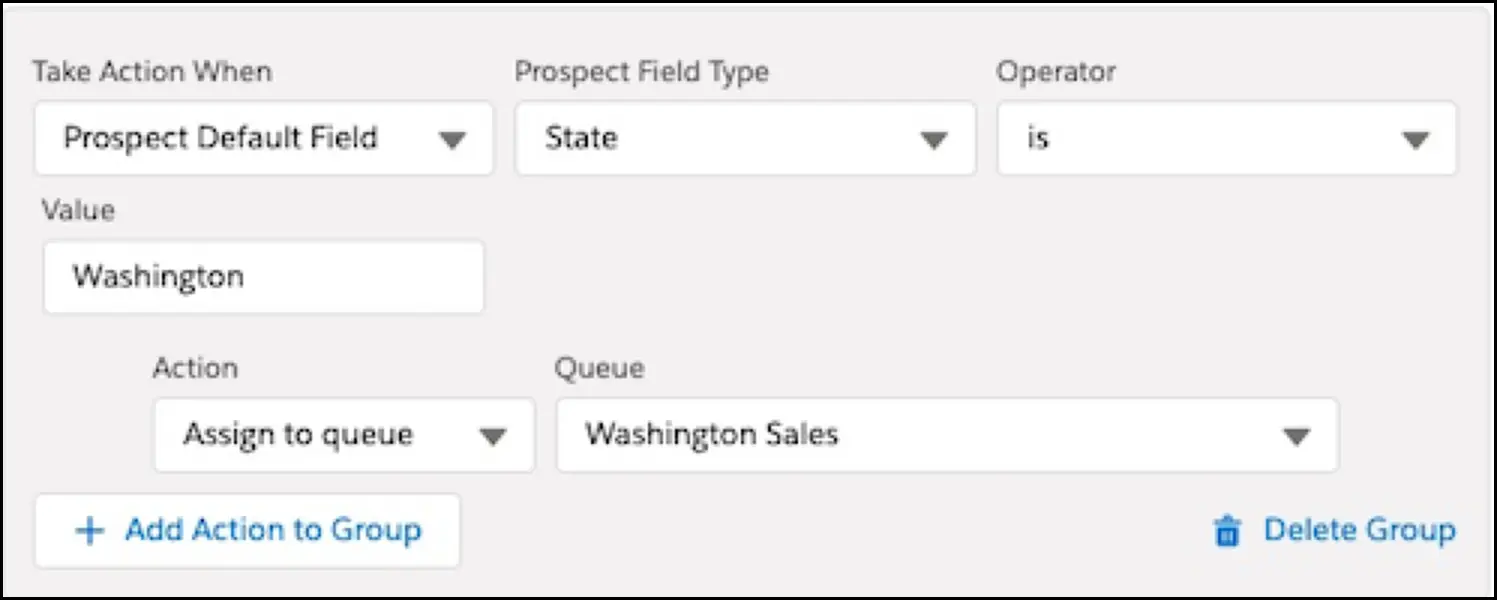
Pardot Drip Programs Are Being Retired
Pardot Drip Programs will be retired in June 2022. Therefore, if you have active drip programs, you must convert them to Engagement Studio programs.
This feature was already removed with the Winter ’22 release for customers who were not using it.
Data and Content
Improvements to Enhanced Landing Page Experience
The improved Landing Page experience now includes support for iframes in HTML components and other UI improvements. Changes were made to the Landing Page tab, landing page logs, and the builder.
Development
API
GraphQL is an open source data query and mutation platform for APIs. With it you can send and receive data more efficiently, thus making your application perform better than if you used REST APIs. In a single request, you will be able to consult all the data you want, receiving only what you need. In addition, you will be able to add records, request explicit fields, etc.
Apex
Call Invocable Actions from Apex (Developer Preview)
You will be able to do this using this new Apex class: Invocable.Action. For developer preview, this feature is only available in scratch orgs.
Sales Cloud Einstein
Estimate Your Company’s Return on Investment for Einstein Lead Scoring
Starting with the Einstein Readiness Assessor update, this tool will also be able to estimate the value of Einstein Lead Scoring to your business, based on your current lead acquisition and conversion numbers.
Release Update
Accurately Measure the CPU Time Consumption of Flows and Processes (Release Update)
With this update, Salesforce can more accurately measure, record, and limit the time consumed by flows and processes, regardless of the version of the runtime API. Thus, if the flows and processes execute any element, criterion node or action that compromises the CPU limit, they will fail.
Experience Browser Performance Improvements for Salesforce CPQ (Release Update)
Available since Summer ’21, this update is enforced in the Summer ’22 release. With it, Salesfoce CPQ uses Web Components V1, which allows it to run faster on compatible browsers.
Securely Update Email Addresses and Reset Passwords (Release Update)
This is an update that first became available with the Summer ’21 release and was applied in Spring ’22, but was unsuccessful in some organizations. As of the Summer ’22 release, these struggling organizations can now apply.
Don’t miss out on the opportunity to make the most of the features that Salesforce offers in each release. Carry out all the tests you need, consult the notes of your interest and if you have any doubts, do not hesitate to contact us. Write to us at hello@theskyplanner.com and we will gladly help you.



