Currently, organizations generate vast volumes of information which is then recorded in their databases. However, over time, there may be a need to move them from one place to another and data migration tools are essential during this process. There may be multiple reasons for these data migrations, such as parallel work in two systems whose data needs integration, the adoption of a new CRM, redesigning the data model towards a more scalable one, as well as maintenance or updating actions, among others. The importance of preparing to undertake data export and import effectively is crucial for the development of companies in the 21st century.
Data migration in Salesforce is a highly challenging project and will vary depending on the size, format, and accuracy of the source data, as well as the configuration of Salesforce objects. Doing it manually is not a viable option and luckily, there is no reason for it!
Recommendations to take into account before doing a data migration
Salesforce Data Migration Tools are a set of solutions to facilitate the migration of data to and from the CRM platform. These tools are useful when you need to move data from legacy systems, local databases, or other platforms to Salesforce, or vice versa.
The choice of the tool depends on the complexity of the data, migration requirements, and user preferences in terms of interface and functionalities.
1- Identify the data you want to migrate.
Identify the data you want to migrate and where it comes from. It is crucial to consider how the processes built in Salesforce can influence the selection. Data migration not only involves moving existing information but also considering how the processes and objects in Salesforce may require additional data.
2- Create templates for the data.
a) Create a template for each object.
b) Since objects have mandatory relationships that dictate the order of data migration, identify the mandatory fields for each object. The recommended order is:
- Accounts
- Campaigns
- Contacts
- Opportunities
- Cases
- Price Books
- Products
- Leads
- Contracts
3- Populate your templates.
Review the data before mass entering it into the template. For example: load one record, verify the results, and finally load all records.
4- Prepare the destination org.
Consider creating custom fields to store any inherited identification information. You can also assign the “External ID” attribute to the custom field to index it. This will help maintain relationships and create custom reports for data validation.
5- Validate the data.
To validate the data after migration, you can use some of these techniques:
- Create custom reports to validate record counts and provide an overall snapshot of the migration.
- Spot check the data.
- Review exception reports to understand the data.
Other Recommendations to Consider in the Data Migration Process:
- Data Model Optimization: The migration process is the ideal time to review the data structure of the organization and optimize it, either by integrating elements or eliminating unnecessary ones.
- Regular Backups: Perform backups periodically and ensure you have a recovery plan in case of failures.
- Validation and Testing: Conduct thorough tests in a testing environment before the actual migration. Validate the integrity and consistency of the data after migration.
- Data Mapping: Create a detailed map of how data will be translated from the old structure to the new one. Ensure that fields and attributes match correctly.
- User Management: Inform users about the migration process and any planned disruptions. Additionally, provide training to use the new platform.
- Interdepartmental Coordination: Coordinate with all involved departments to understand their needs and requirements. Ensure there is clear and continuous communication.
- Real-time Monitoring: Establish monitoring tools to track the progress of migration in real-time. Address any issues immediately to minimize impact.
- Comprehensive Documentation: Document the entire migration process, including procedures, changes made, and issues encountered.

Need Salesforce Consulting Services?
We offer Salesforce consulting services aimed to kickstart your company’s growth, either by implementing a new business-tailored solution or improving an existing implementation.
Salesforce Data Migration Tools
The tools that perform data migration are of the ETL type (extraction, transformation, and loading). Currently, there is a wide variety available, tailored to different users, from beginners to developers and although they share similar functionalities, each has its strengths and weaknesses. The choice should be based on business objectives and the specific capabilities of each tool. Here are our top 10 favorite tools for data migration in Salesforce, along with their general properties.
Salesforce Data Loader
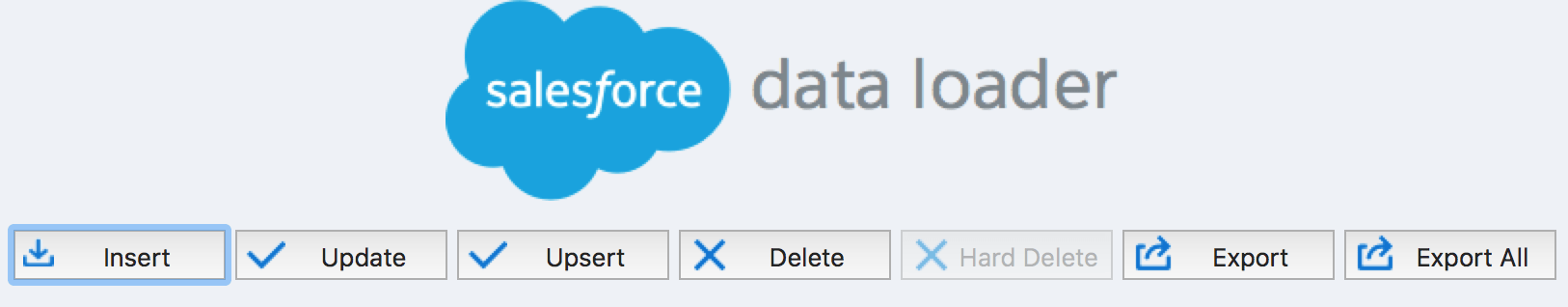
Salesforce Data Loader is a native Salesforce application known for its high security and efficiency in handling large volumes of data. It provides a user-friendly wizard interface with two main usage modes: through the user interface (compatible with macOS and Windows) and via the command-line interface (CLI, for Windows only), allowing for complex and repetitive operations.
Data Loader includes options such as insert, update, delete, export, export all, and hard delete. Additionally, it offers features like bulk deletion and auto-mapping. Generating CSV files with success and error logs allows for the verification of operation effectiveness. It is compatible with all Salesforce objects, including custom ones.
Salesforce Data Import Wizard
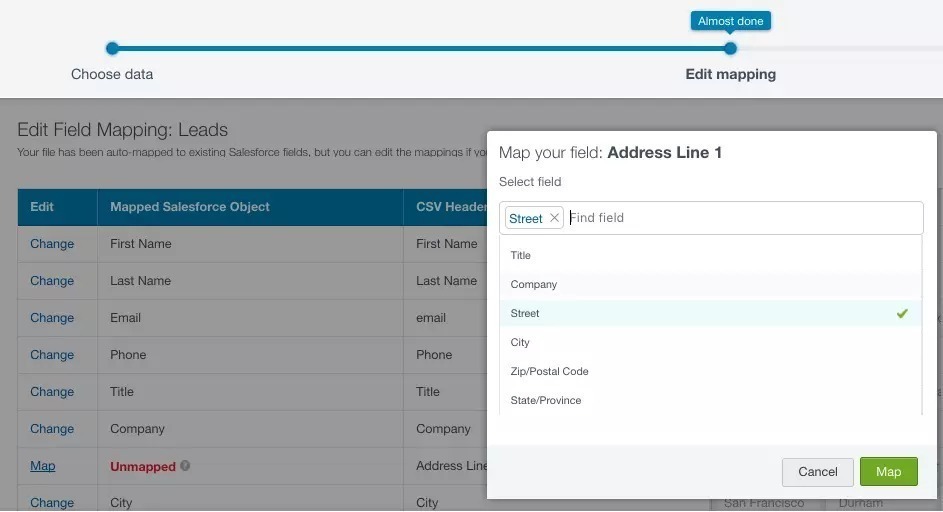
The Data Import Wizard is a tool accessible directly from Salesforce without the need to download or install additional software. With a unified interface, it simplifies the import of data from various standard Salesforce objects, such as leads, accounts, contacts, and custom objects.
Its operation is straightforward: organize the data at the source, assign and edit the necessary fields for import, which can be done with up to 50,000 records in each batch. It also offers the option to run processes and workflows. Although it has the useful field mapping function, the mapping cannot be saved for future use, which is a significant limitation.
JitterBit Data Loader

Jitterbit is an open-source tool that combines the power of APIs, integration, and AI. It is particularly useful for importing lead-related information, suitable for quick ad-hoc tasks due to its simple interface and multiple functionalities. Its intuitive API creation technology facilitates the reuse of applications and data.
Designed for administrators, it relieves the burden on computing resources and uses Salesforce login credentials that are preserved for future use. This tool offers basic options such as insert, update, upsert, as well as query load, delete, and bulk load. It allows the selection of fields and objects through clicks. It also facilitates the configuration of CSV files and other databases, enabling data loading from local disks, FTP, and databases such as MySQL, Oracle, and SQL Server. Additionally, its user interface is helpful for mapping object fields.
Dataloader.io
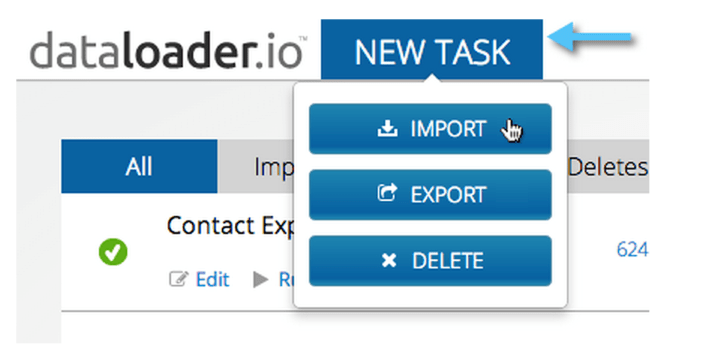
Dataloader.io is a cloud-based web tool developed by MuleSoft that enables organizations to quickly and securely import, export, and delete large amounts of data in the cloud. It allows users to start without the need for additional downloads. Users can access dataloader.io using their existing Salesforce credentials, ensuring a quick start without compromising security.
This tool offers efficient data mapping from the source file to Salesforce fields through functions like auto-mapping, keyboard shortcuts, and search filters, reducing the time spent on this task. It eliminates redundant work by allowing the export of related objects through a single extraction.
Dataloader.io facilitates the import and export of data to and from repositories such as Box, DropBox, FTP, and SFTP. Additionally, it offers the convenience of scheduling tasks for automatic import and export at hourly, daily, weekly, or monthly intervals.
Salesforce Inspector
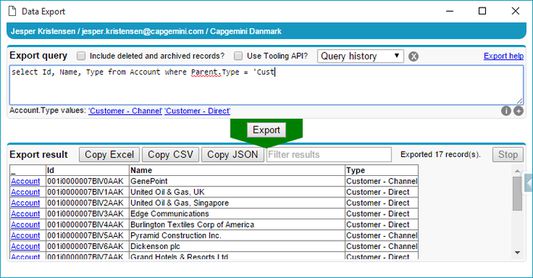
Accessible from Salesforce through corresponding extensions in Chrome and Firefox browsers. It allows both imports and exports, displaying the entirety of data and metadata, which can also be downloaded. It offers the flexibility to adjust the size of each batch to be imported, shows import-specific details, and facilitates the debugging process.
In the case of formula fields, it has the ability to display the applied formula. Additionally, on the details page, it provides information about the External ID and the auto-number value of a field.

How to use Salesforce Inspector?
Discover in this video how to export and import data with Salesforce Inspector, a very useful alternative to the traditional Data Loader.
IsyncSF
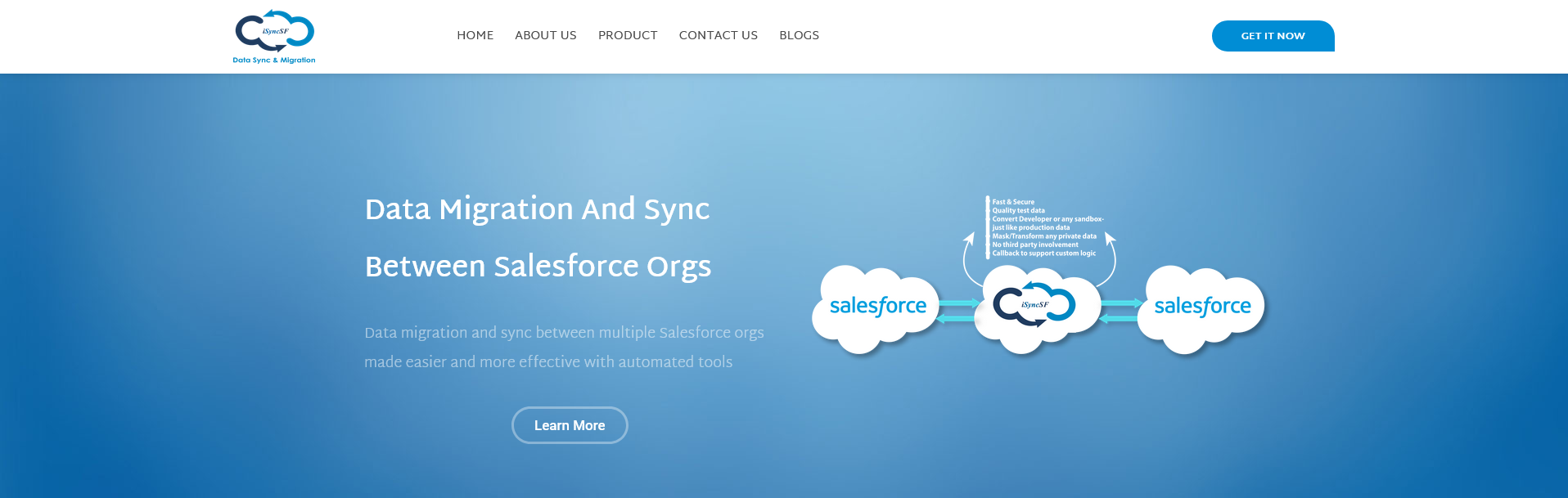
IsyncSF is a native Salesforce application that enables data migration to and from the platform, even between different Salesforce organizations, providing integrated data cleansing, migration templates, and customizable test environments.
It stands out for avoiding the common problem of having incorrect data in the target system after migration. Its key features include migration data organization, handling complex data issues, as well as file and attachment support. Additionally, it has detailed login features, data masking, and custom callback options. It has an easy learning curve for metadata management.
Talend Open Studio
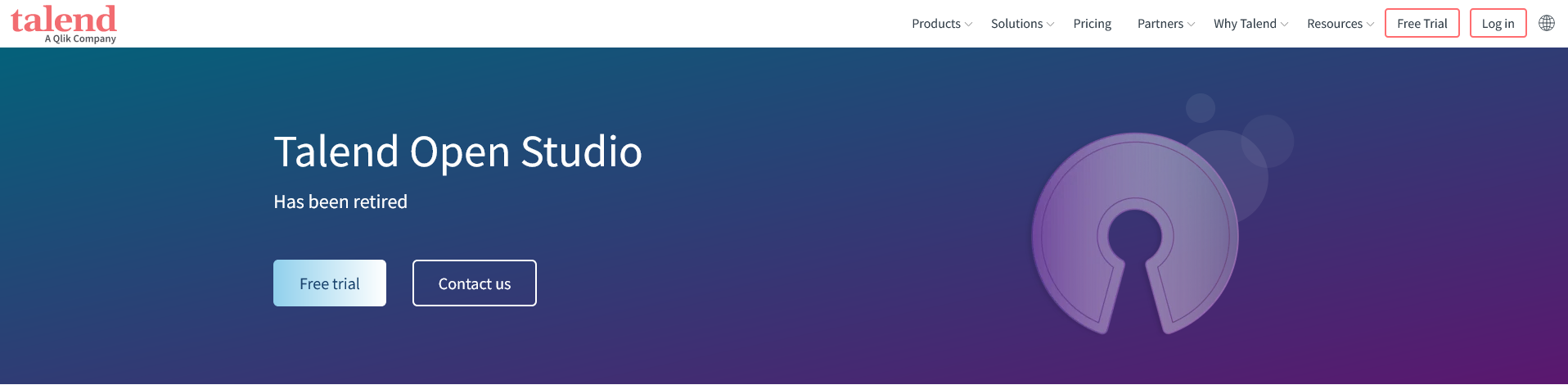
Talend Open Studio for Data Integration is an open-source ETL tool known for its ability to integrate data from Salesforce with data warehouses and synchronize information between systems. Its integrated development environment (IDE), unified in Eclipse, offers data integration functionalities such as mapping, aggregation, sorting, enrichment, and merging. This approach not only accelerates development but also deploys data integration jobs ten times faster than manual coding.
Among its key features, Talend Open Studio simplifies ETL processes for large-scale environments, ensuring data integrity and accuracy during migrations. It also provides a comprehensive solution for efficient data management and integration. The use of Eclipse IDE as the base platform adds an additional efficiency component by providing a unified environment for the development and deployment of data integration jobs.
Midas
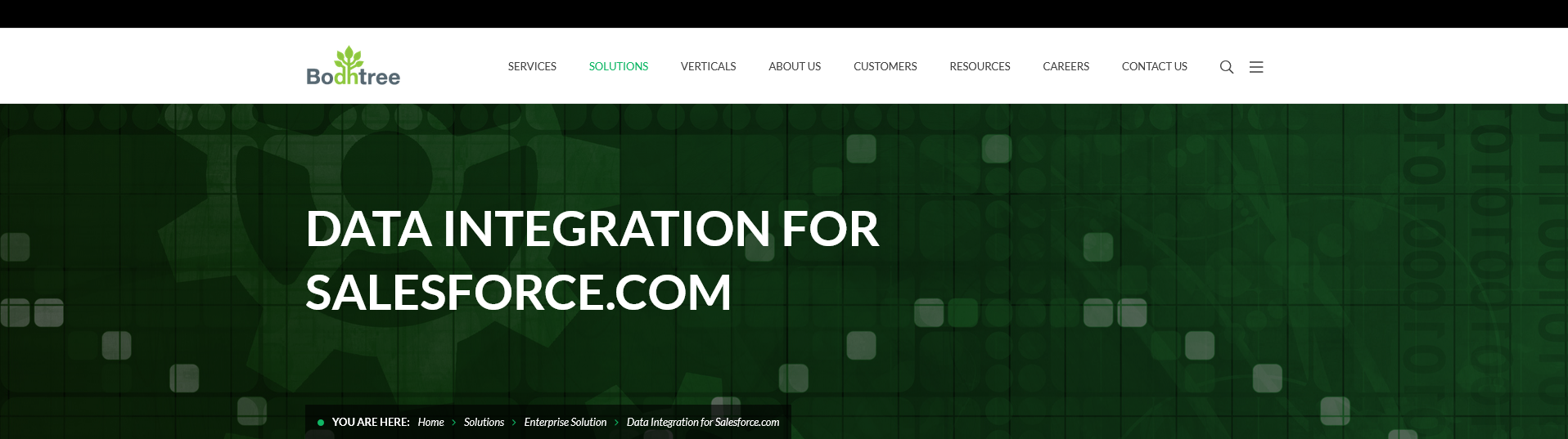
This Bodhtree solution is a powerful cloud-based data migration tool that simplifies integration with Salesforce, SAP, MySQL, Oracle databases, E-Business Suite, and other ERP systems. Its focus on ERP integration and business application with CRM makes it a suitable bidirectional tool for creating visibility between complex workflows and customer lifecycles.
Among its key features, Midas stands out for its time and effort reduction approach associated with implementation, resulting in an efficient solution for managing large volumes of data in dynamic business environments. It has more than 300 open-source connectors, making it easy to install and configure.
Integrate.io
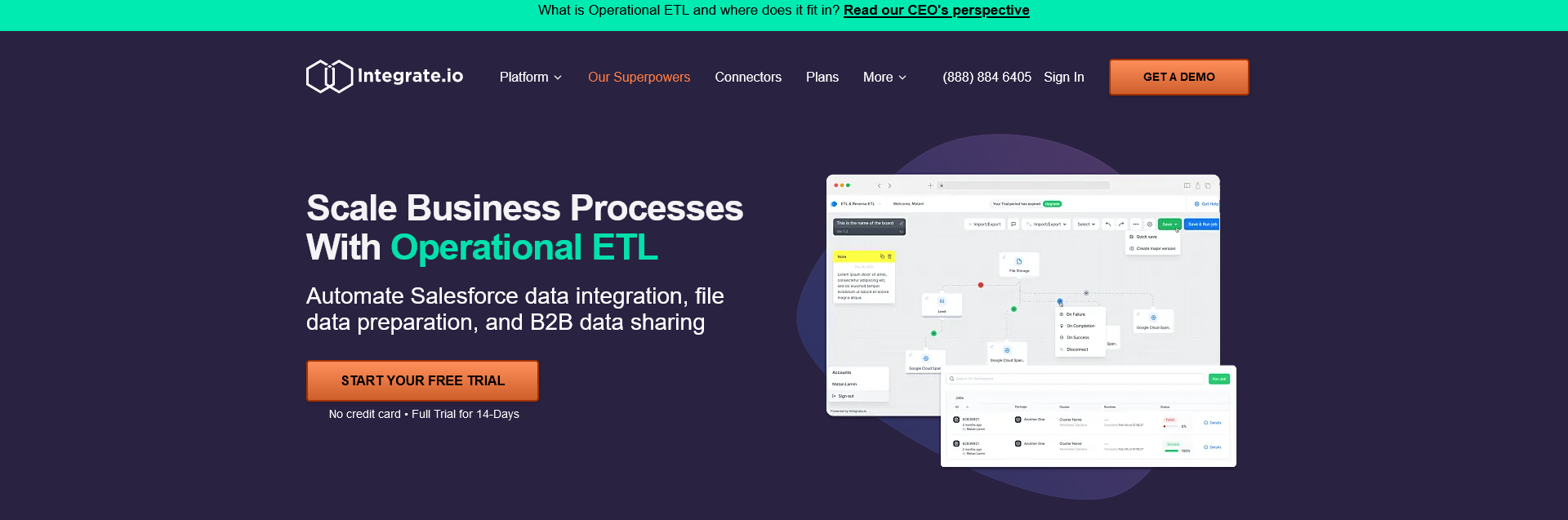
Integrate.io provides a comprehensive solution for data migration in Salesforce, ensuring speed, reliability, and security through its native integration. Among the advantages of Integrate.io is agile configuration through its low-code drag-and-drop interface, enabling the efficient implementation of integrations with Salesforce in just a few minutes.
Additionally, it facilitates data transfer in Salesforce from any location, including extraction to other tools such as cloud data warehouses. Connectivity is expanded through pre-built connectors that require little or no code, making integration with various platforms in the tech stack easier and providing a consistent view of the most up-to-date information.
SimpleImport
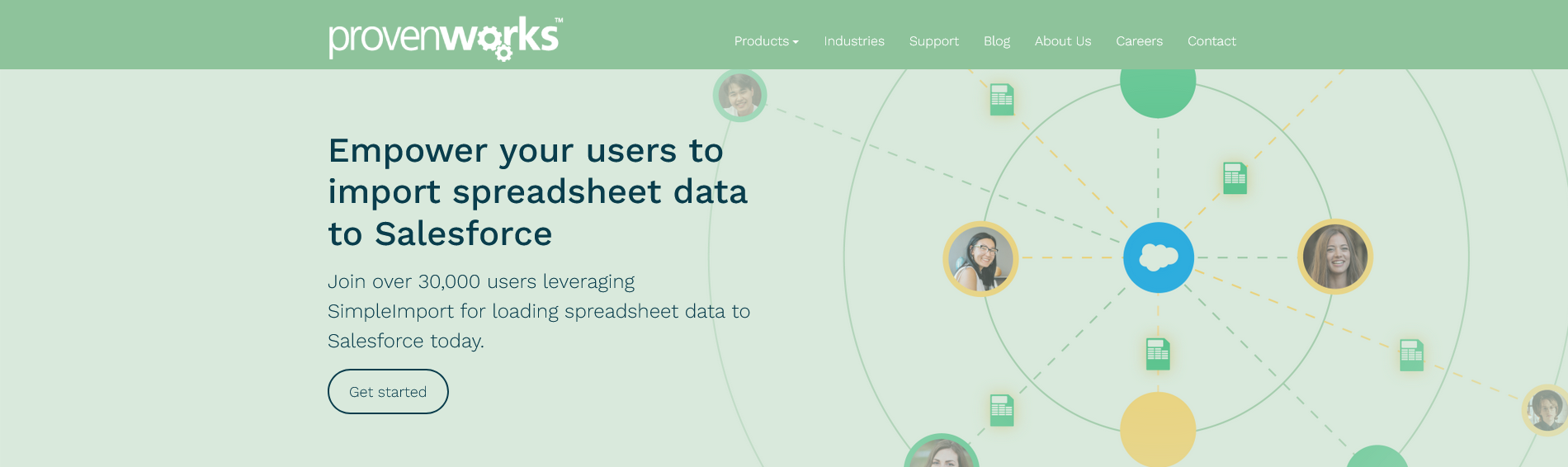
SimpleImport by Provenworks is a versatile import tool available as a managed package for installation in Salesforce organizations. There is no need to install anything locally or navigate outside of Salesforce to perform data imports. Both Salesforce administrators and users can insert or update data in a controlled manner. It offers a quick installation, allowing you to get the tool up and running in just 5 minutes.
It’s worth noting that there is a free version available on AppExchange, but there is also a Premium version. The Premium version includes the ManagedImports component, allowing users to benefit from predefined imports, such as importing Opportunities from an Account page in Salesforce records.
This Premium tool is compatible with all standard and custom Salesforce objects, offering greater flexibility for importing data. It supports spreadsheets with multiple sheets, macros, and complex formulas, providing control and flexibility for files in formats like XLS, XLSX, XLSM, ODS, and CSV. Additionally, it allows restricting imports by user and profile, ensuring access security and established permissions. To mitigate risks, it offers the ability to undo actions with a single click.
Here are some complementary elements as a summary for each tool:
| Tool | Preferred Use | Key Features | Data Imported/Exported | Maximum Records | Cost | Solution Type |
|---|---|---|---|---|---|---|
| Salesforce Data Loader | For large data volumes between Salesforce instances. Schedule regular, nightly data loads, or create backups. | Imports and exports. Operations: insert, update, upsert, delete. Automatic mapping. Efficient mass deletion. Usable by all roles. | Imports CSV files and from database connections. Exports CSV files. | 5 M | Free | Local |
| Salesforce Data Import Wizard | Between Salesforce instances, with data volume < 50K records, and avoids duplicates. | Imports. Operations: insert, update, and upsert. Deduplicates. Usable by all roles. | Imports CSV files. | 50 K | Free | Cloud-based (Salesforce) |
| JitterBit Data Loader | Quick ad-hoc tasks. Designed for Salesforce administrators. | Imports and exports. Operations: query, insert, update, upsert, delete, bulk loads. Automates and schedules these operations. Creates backups automatically. | Imports and exports flat files (with any delimiter, e.g., CSV), Excel, and connects to ODBC or JDBC databases. | Unlimited | Free | Cloud-based or local |
| Data Loader.io | Massive and recurring data migrations at a large scale. | Imports and exports. Operations: insert, upsert, update, and delete. Automatic mapping. Automation of programmable tasks. | Imports and exports CSV files. | -Free: 10 K/month -Professional: 100 K/month -Enterprise: unlimited |
Freemium | Cloud-based |
| Salesforce Inspector | Wide spectrum. Usable by almost anyone. | Imports and exports. Operations: query, insert, upsert, update, and delete. | Imports CSV or Excel files. Exports Excel, CSV, and JSON files. | 10,000 | Free | Chrome and Firefox Extension |
| IsyncSF | Efficient migration of complex data relationships and hierarchies between Salesforce organizations. | Imports and exports. Operations: Organization and data cleanup; support for complex hierarchies; migration templates; customizable test environments; text relationship fields; data masking; migration of files and attachments. | Classic and Lightning files | Customizable batch size based on specific needs. | Free | Cloud-based (Salesforce native) |
| Talend Open Studio for Data Integration | Data integration between Salesforce and other systems such as CRM, SAP, databases like MySQL, Oracle, E-Business Suite, etc. | Integrates data. Operations: data integration; mapping, aggregation, sorting, enrichment, and data fusion; integration with data stores. | Excel, RDBMS, and SaaS | Big Data | Paid. Free Trial 14 days. | Local |
| Midas | Data integration in Salesforce, especially focused on ERP, SAP, and others (MySQL, Oracle, etc.) | Imports and exports. Operations: Bidirectional CRM-ERP integration; diagrammatic representation of migration; 300 open-source origin connectors; analytical integration with Pentaho Reports, OBIEE, and SAP Business Objects. | CSV, Excel | Big Data | Paid | Cloud-based. |
| Integrate.io | Salesforce data migration with a focus on digital marketing automation. | Integrates data. Operations: data cleansing and unification; 200+ connectors; field-level encryption security; drag-and-drop interface. | Excel, CSV, Json, XML | Unlimited | Paid. Free Trial 14 days. | Cloud-based. |
| SimpleImport | Controlled import and update of data in Salesforce. | Imports and updates. Operations: predefined imports; compatible with all standard and custom Salesforce objects; restrict imports; mitigate risks; undo with one click. | Supports XLS, XLSX, ODS, and CSV files. Free: Accounts, Contacts, Leads, Opportunities, and Contracts Premium: All standard and custom objects. | Free: 150KB Premium: 20MB | Free version and Paid version (Premium) | Cloud-based |
Would you like some help choosing the most suitable Salesforce tool for data migration in your company? The SkyPlanner team can provide you with the guidance you need and advise you, based on their vast experience during the data migration process. You can write to us at hello@theskyplanner.com.



