Three times each year, Salesforce offers its customers hundreds of new features and introduces updates that enhance existing features. The releases of these updates and innovations are planned a year in advance and can be identified by the seasons: Spring, Summer, and Winter.
Thanks to cloud technology, these functionalities are installed automatically in all organizations after each release on a defined date, without the need for user intervention. The installations, before being executed in the production organizations, are applied in the sandbox environments (test organizations).
Winter ’22 will be coming soon, and from August 27, 2021, all the new features and improvements will be available in the sandboxes, so that you can get to know and test them.
Salesforce feature release lifecycle
Each new feature goes through different states during its life cycle:
- Pilot status – functionalities in the first test phase that are deployed in a small group of organizations that requested to participate and were selected to act as pilot test organizations.
- BETA status – functionalities that have passed the pilot phase and are now being implemented in all organizations. These have not been fully developed so they receive very limited support.
- Generally Available (GA) status – fully developed functionalities that have passed the previous phases (Pilot and BETA). These are officially included in the latest version of Salesforce and are supported.
Highlights from the Winter ’22 Salesforce Release Notes
- Search smarter with Einstein Search, available by default and at no additional cost.
- Manage permission set licenses more efficiently.
- Updated analysis features with new functionalities, which increases efficiency and provides more options when working with reports and dashboards.
- Create more dynamic Lightning pages with better performance analysis for App Builder.
- Many new updates to Pardot such as a new setup assistant in Marketing Setup, improvements to the landing page builder, increased automation capabilities, and many more.
- Included Enhanced Development features to help you build great apps, integrations, and packages, whether you’re using Lightning, Visualforce, Apex, or APIs with your preferred programming language.
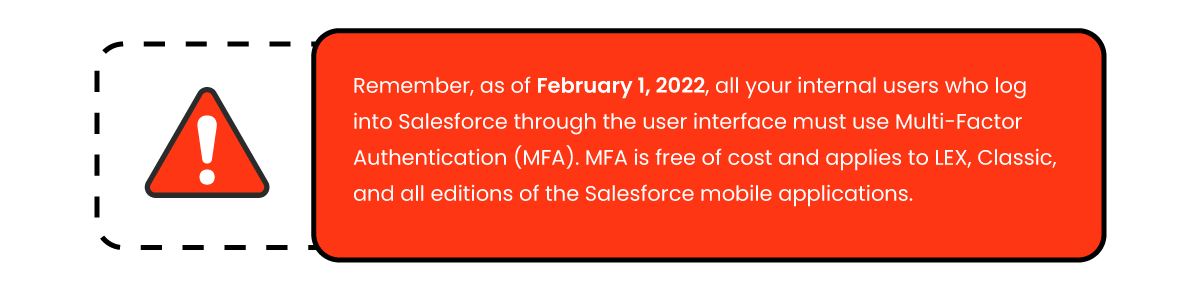
Based on our experience at SkyPlanner, we have chosen these notes that we believe are among the most relevant.
General Enhancements in Salesforce
See More Information About Permission Set Licenses
By clicking on the license name on each detail page, you will now see which users, objects, and custom permissions are available for the license. From the details page, you can also view and manage user assignments.
Analytics: Reports and Dashboards
Update More Fields from the Report Run Page with Expanded Inline Editing (Beta)
You will be able to update reports more efficiently, directly from the report run page. The Inline Editing option now supports more fields: date, selection list, and search fields. Previously, it was only supported for text and numeric fields.
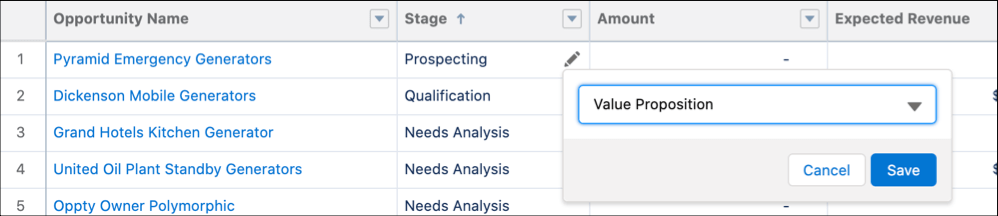
Automatically Tune Your Dashboards to Your Business Goals with Dynamic Gauge Charts (Beta)
The new dynamic gauge charts, as it is not linked to static goals or performance levels, will allow you to use reporting metrics and field values that dynamically respond to companies.
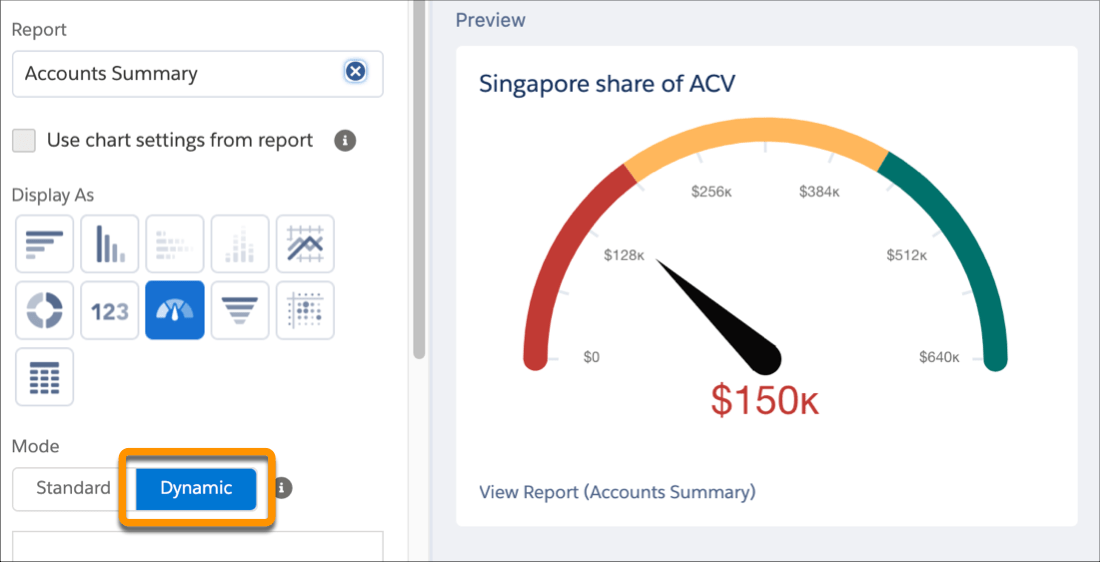
Customization
Lightning App Builder
Let Org-Specific Metrics Guide Your Lightning Page Performance Improvements
There are several factors that can affect the performance of your Lightning pages at runtime. The Performance Analysis for the App Builder provides recommendations for correcting performance issues. Now you can check the performance metrics of the users corresponding to the last 90 days of use. This analysis includes the latency of the users’ network, the speed of the browser, and the number of cores. These metrics will help you decide which recommendations to take or defer.
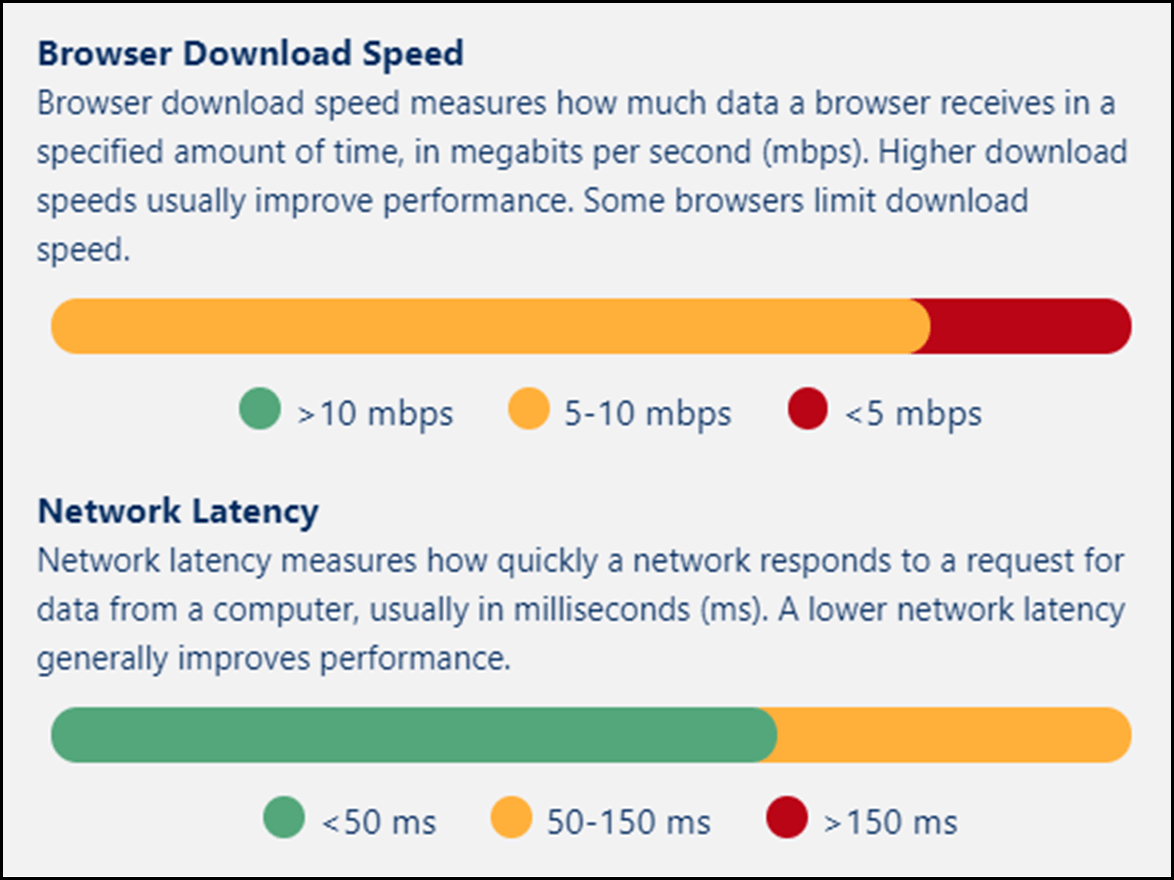
Improve Page Performance with More Custom Lightning Component Analysis
Performance Analysis updates for the App Builder give you more predictions regarding the performance of custom Lightning components on your Lightning pages. Performance analysis alerts you, for example, if your page contains external CSS or non-minified JavaScript.
Sharing
Control Access to Sensitive Data with Restriction Rules (GA)
It allows greater security for your data and increased productivity by ensuring that your users see only the records necessary for their job function. You can also create and manage restriction rules through the Tooling and Metadata APIs and through the Configuration.
Control the Default Records Your Users See with Scoping Rules (Beta)
Improve the productivity of your users with more precise search results. You can create rules (scoping rules) dependent on previously selected criteria, that allow your users can see only the records that are relevant to them, without restricting the access they already have to the organization’s records.
Profiles & Permissions
Grant Access Based on Activated User Sessions for Permission Set Groups
Grant your users only the access they need when they need it. Previously, you would create individual session-based permission sets, but now you can also establish group-level sessions of permission sets.
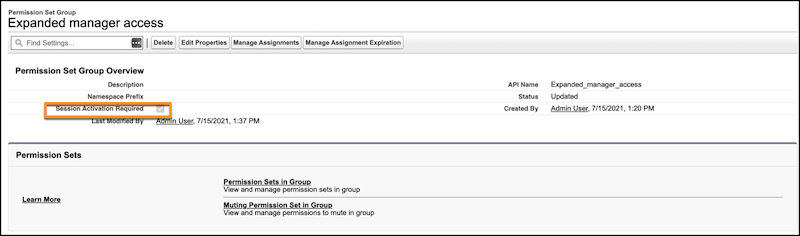
Manage Assignment Expiration in Permission Sets and Permission Set Groups (Beta)
You can now view and update the current assignment expirations for your permission sets and permission set groups. Previously, you had to recreate them with the correct expiration date.
Sales
Pipeline Inspection
Save Time by Creating Custom Pipeline Views and Filters
You can now save the pipeline views you use most frequently and avoid re-creating them every time you visit the Pipeline Inspection. Ex: custom filters or new businesses, teams, time periods, product types, etc.
Hold Sales Reps Accountable for Updating Opportunity Next Steps
An indicator shows when more than 7 days have passed since the last update has been made to the Next Step field of an opportunity. This alerts managers and sales reps to the sales progress.
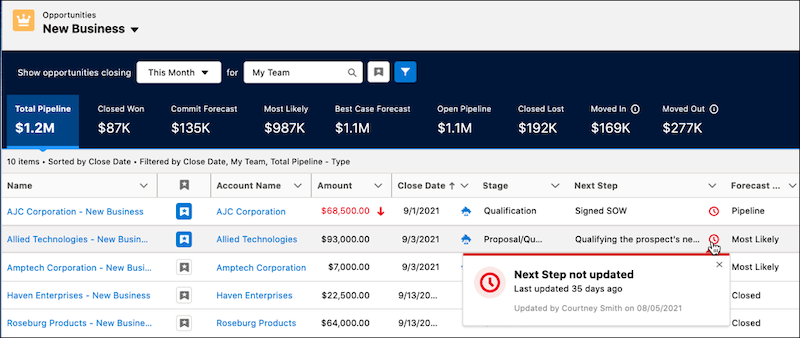
See Which Deals Are Unlikely to Close This Month with Einstein Deal Insights
Einstein Deal Insights predicts when opportunities that are scheduled to close in the month are unlikely to close on that same date. This new information will help sales managers and their teams make more accurate forecasts.
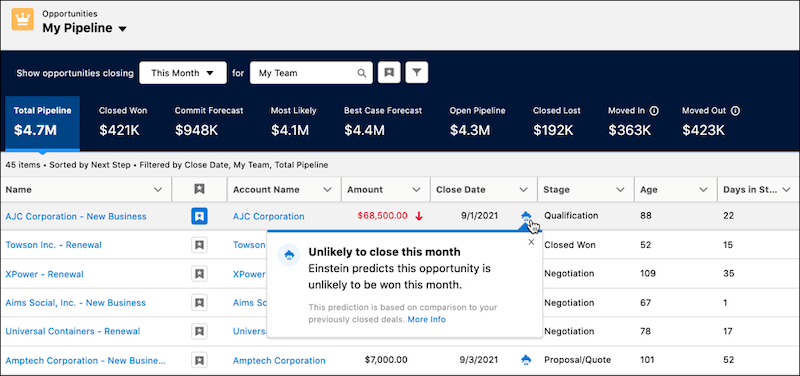
Productivity Features – Email Templates
Add Rows and Columns to Your Email Templates
You can now add rows and columns to your email templates more easily using the Layout component. With it, you can select a preconfigured format that can have from one to four columns.
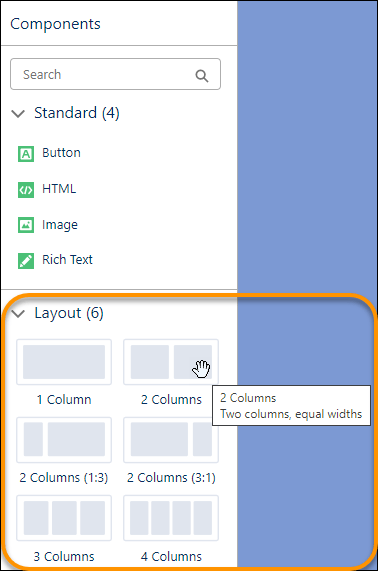
Get Some Breathing Room with Column Padding
Earlier in the Email Template Builder, you could pad content within an individual column. Now, you can evenly pad the space between all the columns at the same time.
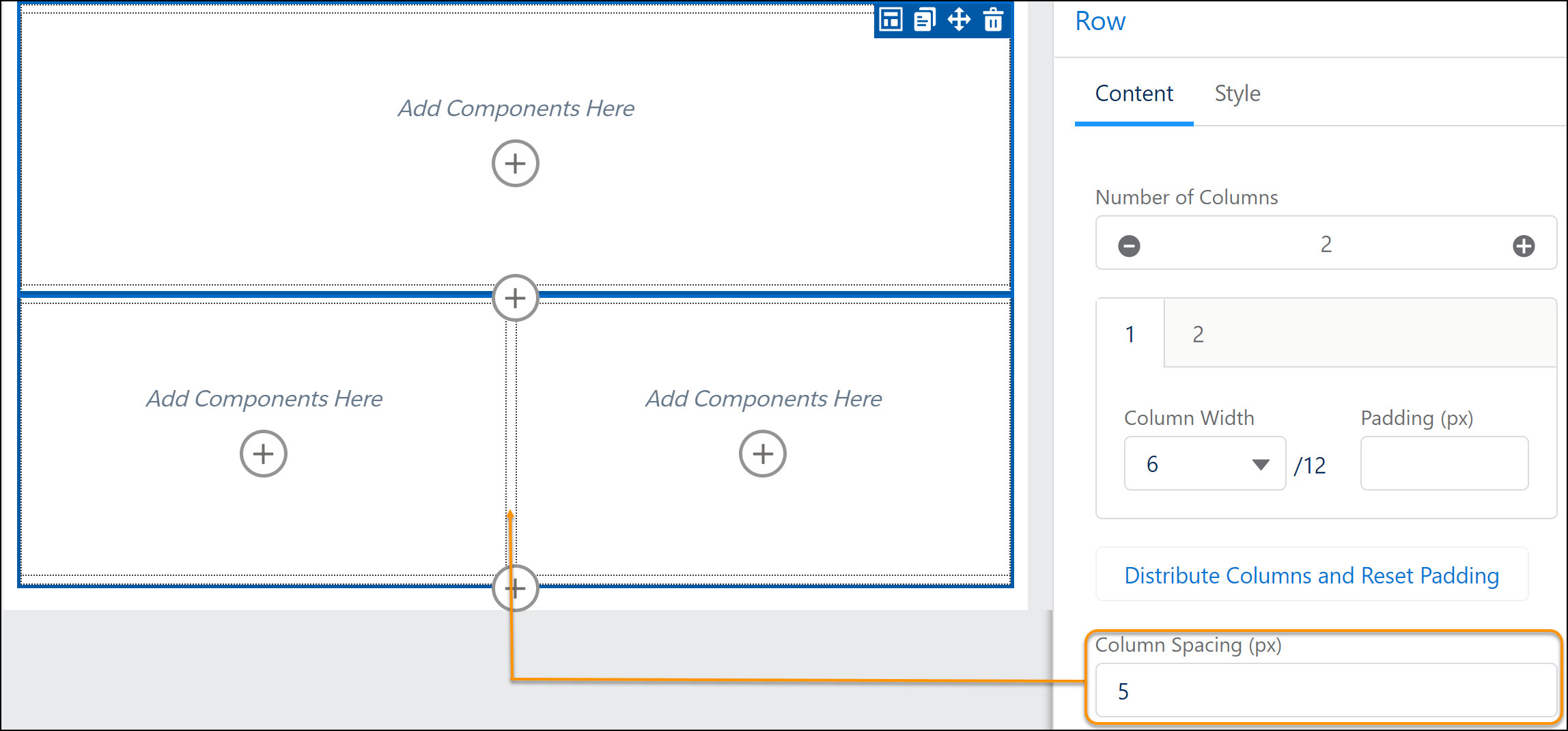
Integrations with Google and Microsoft
Get improvements in event logs, both from the Google calendar and Outlook. For Salesforce Inbox users, manually log emails when in an Einstein Activity Capture setup with emails disabled.
Security, Identity, and Privacy
Streamline Identity Verification with Built-In Authenticators (Beta)
With the new support for biometric methods, it is now even easier to verify your identity in Salesforce. You will be able to register built-in biometric authenticators such as Touch ID, Face ID, and Windows Hello.
Services
Diagnose, Track, and Prevent Service Interruptions with Incident Management
Incident Management helps service teams track, escalate, and assign outages to the right specialist to resolve them and minimize downtime.
It also allows you to log issues in order to identify the root cause of the service outage and manage any changes that need to be applied to ensure that a problem does not reoccur.
Pardot
Send Slack Notifications to Pardot Users with Completion Actions (Beta)
Allows you to send your team notifications in Slack when prospects interact with your marketing assets. Additionally, it automatically sends new promising leads to the Sales team and provides important prospect activity data that you can share with the Marketing team.
Build Landing Pages Faster with Drag-And-Drop Editor
If you are using the Pardot Lightning app, you can now create landing pages within Salesforce’s Lightning Experience. After enabling the feature, you will be able to create a record for them with a few clicks.
Push Emails from Lightning Experience into Engagement Programs
The emails you create in the Lightning Experience drag-and-drop editor can now be saved for use in Engagement Studio. You can create your email content and activate it for use in automations.
View IP Address for Prospect Activities in Pardot
You can create more effective visitor activity filters based on the IP addresses associated with the majority of potential customer activities, which are detected in the logs. Ex: If you notice a lot of test clicks coming from a single IP, you can filter that activity based on IP.
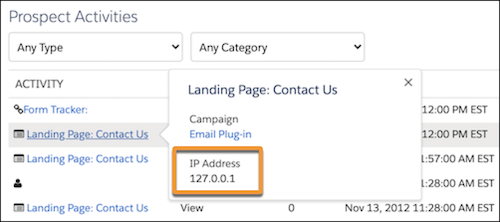
Development
Salesforce Flow – Flow Builder
Connect a Record-Triggered Flow to an External System Using an Asynchronous Path
You can now use a record-triggered flow to integrate with an external system and update external objects without writing any code. This is accomplished through an asynchronous path.
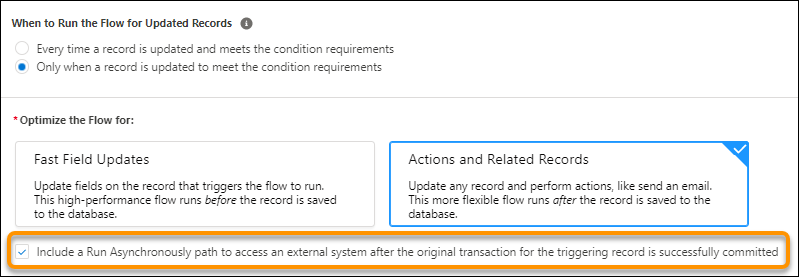
Roll Back Pending Record Changes When a Flow Element Fails at Run Time
You can add the new Roll Back Records element to roll back a transaction and cancel all your pending record changes. Previously, when a transaction ended, pending record changes were saved to the database even if a flow element failed in the transaction.
Send an Outbound Message from Your Record-Triggered Flow
Outbound message actions are now available for record-triggered flows as well, which run after the record is saved.
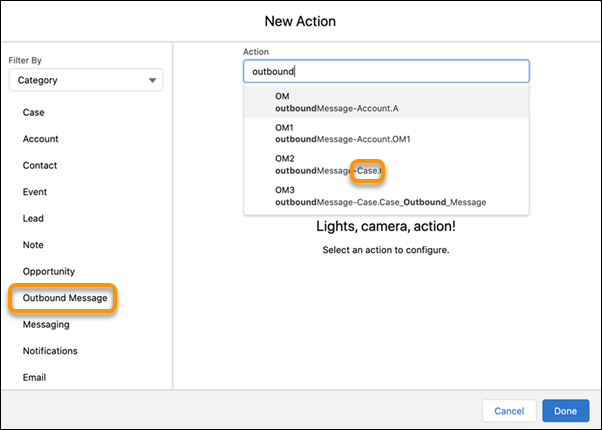
Salesforce Flow – Flow Debugging
Change Record Field Values Temporarily While Debugging Record-Triggered Flows
Now, when you debug record updates, you can update the field values in the Debug flow window. There is no longer any need to go back to a registry and update there.
Salesforce Functions
Unleash the Power of Elastic Compute with Salesforce Functions (GA)
Empowering your teams with Salesforce Functions allows them to focus on delivering applications and business logic rather than managing infrastructure. With the Salesforce app, you can now use additional programming languages and third-party or open source frameworks, saving you development time and effort.
Apex
Call Invocable Actions from Apex (Developer Preview)
Invocable.Action is a new Apex class that allows you to call invocable actions from Apex code. For the developer preview, this feature is only available in scratch orgs.ciones scratch.
Lightning Components
Expose Events in the Lightning App Builder
With Dynamic Interactions, you can now define the events for a Lightning web component on a page and expose those in the Lightning App Builder. Afterward, an administrator can configure the interactions between the source component and its targets directly from the App Builder user interface.
View Dependencies for Lightning Web Components
You can now use the dependencies tree viewer to see which custom components and Apex classes use a Lightning web component.
Add User-Authorized Cookie Consent to Your Lightning Web Components
You can use the lightning/userConsentCookie module to incorporate user-authorized cookie consent into your components. Users can allow one or more specific types of cookies: Required, Marketing, Preference, and Statistics.
Platform Events
Filter Your Stream of Platform Events with Channels (Pilot)
Only the event messages that match a predefined filter on a custom channel are received in this case. With fewer events delivered to subscribers, event processing is optimized. This pilot feature is supported by CometD subscribers, not other types of subscribers, such as Apex triggers, flows, and processes.
This is just our selection. If you want to know about the latest features that Salesforce offers, visit the Salesforce Winter ’22 Release Notes. If this is a lot of information and you are not sure as to how to get the best out of your organization, do not hesitate to contact us. Write to us at hello@theskyplanner.com and we will gladly help you.



