Although the latest economic forecasts generate some optimism towards an improved economy, the global outlook remains bleak. In the midst of this scenario, as a symbol of rebirth and hope, Salesforce has been reminding us, since mid-December, that spring will come. Under the motto, “drive cost savings and boost efficiency with new innovations”, the launch of Salesforce Spring ’23 provides companies with solutions aimed at boosting their productivity.
It should be a priority that your organization enjoys the full benefits of this new version of Salesforce. To guarantee this, here are some basic aspects that you must take into account:
1- Know exactly when the instance of your production organization will be updated. Based on this date, you should plan the activities associated with this launch stage. You can check the maintenance schedule here.
2- Identify how the launch will impact your organization. To do this, you must be attentive to the dates of:
- The availability of pre-launch organizations. In these, you can explore and familiarize yourself with the new version.
- When your sandbox will be updated. This date is very important because it is the opportunity to test the operation of the main use cases of your system in the new version.
3- Review the release notes and learn about new features that you could take advantage of. Salesforce has included the Release Highlights module on Trailhead to help users find demos and community forums. You can also check the #LearnMOAR page and see the new trailmixes that are available.
Our team looks forward to each launch period with great enthusiasm. We never cease to be amazed at the number of updates, fixes, and new features we discover in the Release Notes. As a tradition, we would like to share what we consider to be a selection of the most important notes for the organizations that we work with. This time, the selection is mainly oriented to administrators.
General Enhancements in Salesforce
Be Ready for MFA: Auto-Enablement Starts with Spring ’23
Automatic activation of MFA will be performed only for direct logins. Users accessing through SSO (Single Sign-On) must satisfy this requirement by using the MFA service of their SSO provider. This process will be carried out in phases. If you would like to know when your organization will be affected, you can consult Automatic activation of MFA: Determine when and how your organization is affected (Version upgrade).
Customization improvements
Fields
Prepare for Changes to the Picklist Settings Page
This update means that the Retire Upper Limit of Inactive Picklist Values option is removed, making 4,000 the maximum number. The update will be enforced in Summer ’23.
Bulk Manage Picklist Values (Generally Available)
Allows you to delete, activate, deactivate, or replace multiple field values in custom picklists. Next to each value in the picklist is a checkbox, you will be able to select multiple values and use one of the following new buttons: Delete Selected, Deactivate Selected, Replace Selected or Activate Selected.
Lightning App Builder
Add Save Options to Accounts, Cases, and Leads with Dynamic Forms
The save option will appear in the footer of the create, edit, or clone dialog box. This option was previously only available on page layouts.
See More Records in Dynamic Related Lists
Like other related lists, dynamic related lists now include a View All link so that you can see a complete list of related records. Until now, users could only see a maximum of 30 records on the record detail page.
Enhance Case and Lead Record Pages with Dynamic Forms
Previously, Dynamic Forms were only available for account, person account, contact, and opportunity record pages. Now, they can also be used in the configuration of the pages for case and lead records.
Permissions
Choose the Permission Sets Display When Setting Field-Level Security (Beta)
When setting or changing security for a field on a permission set at the field-level, you can choose to view by permission sets with object permissions, or by all permission sets.
Apply and Automate Mass Access with User Access Policies (Beta)
User access policies allow you to use declarative criteria that grant or remove user access to managed package licenses, permission set licenses, queues, groups, etc. You will be able to base yourself on the rights or attributes of the users when you need to carry out an access migration. With access policies, you can define actions that automatically trigger changes in user rights while they are created or updated.
Reports and dashboards enhancements
Create Personalized Report Filters
When you create a report, you can now configure a filter that personalizes the results for each user. When setting the filter on a user field, you will need to select the relative value option.
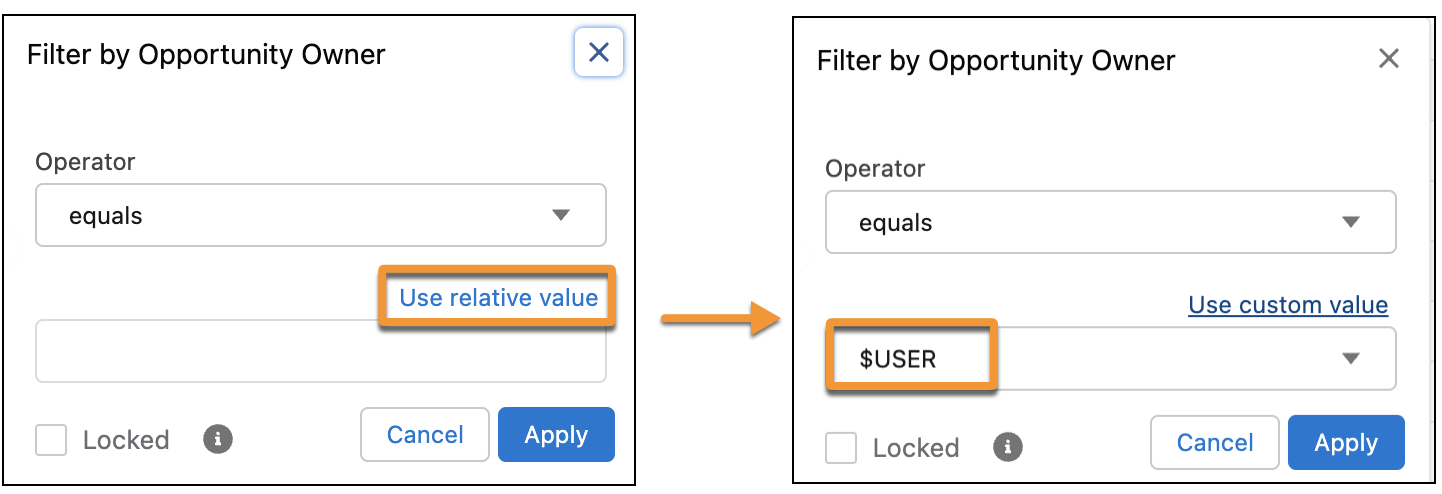
Subscribe to More Reports and Dashboards
Users in an Unlimited Edition org will be able to subscribe to a maximum of 15 reports and 15 dashboards. The previous limit was 7 reports and 7 dashboards. If you want to increase your subscription limit and have a different edition, you will need to contact Salesforce Customer Support.
Stay Informed on Dashboard and Report Subscriptions
You will be able to know what reports, dashboards, or other analysis assets your users are subscribed to. In addition, you will be able to manage access to the data by determining what type of attachments are sent, who receives them, and who is the user who executes them.
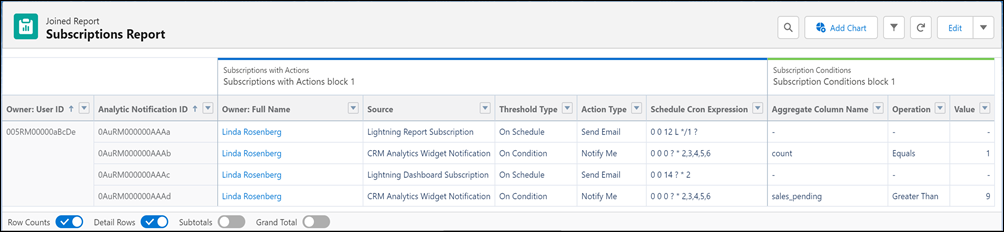
Flow Builder enhancements
Build Screens with Reactive Components (Beta)
This new functionality makes it possible for components on the same screen to communicate with each other, which helps reduce the number of screens users navigate through. For one component to influence another, they would no longer have to be placed on separate screens.
Add Lookup Fields to Your Flow Screens with Ease
Aside from just adding these Lookup fields, you can also create a record directly from the Search field with Dynamic Forms for Flow, from within a flow screen.
See Element Descriptions on the Flow Canvas
It is no longer necessary to open an element within a flow to access the user-provided description. This information can be found in the Auto-Layout in a simpler way, such as hovering the mouse over the element.
Enhancements to Service Cloud Cases
Prevent Duplicate Cases with Lightning Threading in Email-To-Case
Based on tokens and headers, Lightning threads are a new approach to email threads. During case registration, incoming emails are matched with corresponding cases, thus avoiding the creation of a new case when there is a related case.
Log a Call from a Case’s Activities Component
Allow you to interact with case records and any other Lightning Experience page. Agents can log a call from the Lightning Experience Activities component directly.
Shrink Outgoing Emails and Include Only New Content
Now, when your agents reply to emails, content from previous threads are excluded. You can, therefore, avoid hitting size limits for outgoing emails when only new content is included.
General enhancements in Marketing Cloud Account Engagement (Pardot)
We hope to soon get used to this new name for Pardot. You will still be able to find a lot of documentation with the previous name, but it will slowly be replaced with the new one.
Improve Efficiency in Your Business Unit with Account Engagement Optimizer (Beta)
This functionality helps you anticipate problems, improve email delivery times, keep visitor tracking running, and more. The recommendations include a direct link to the area of the application where you should perform the actions.
Monitor External Action Errors to Keep Automations Running Smoothly
Helps you identify issues in external application integrations and their impact on automations, steps, and actions. With this, you can manage to fix errors that prevent your automations from working correctly.
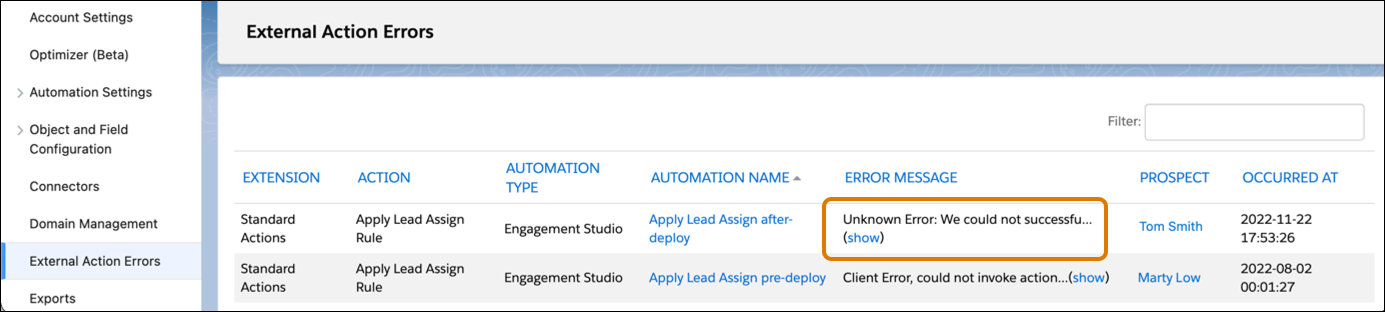
From Account Engagement Settings by selecting Usage & Limits, you’ll be able to view the usage of external apps.
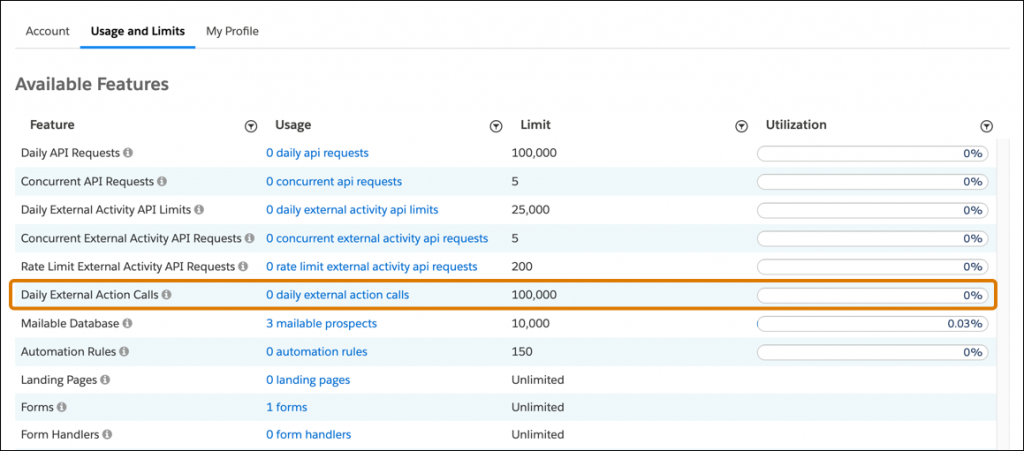
Don’t miss the opportunity to fully exploit the functionalities that Salesforce offers you in each release. Carry out all the tests you need, consult the notes that pique your interest, and do not hesitate to contact us if you have any doubts. You can contact us at hello@theskyplanner.com and we will gladly help you.



