As a Salesforce Admin, you normally find yourself undergoing daunting and time-consuming tasks on a daily basis. While working on these tasks, they are at a higher risk of falling victim to human error because of their repetitive nature. Therefore, it is crucial to stay up-to-date with the most recent advancements in the Salesforce platform and community if you wish to become a productive and knowledgeable Salesforce Administrator. The tools below have been provided by the Salesforce community to help administrators elevate their productivity in the workplace. At SkyPlanner, our administrators have embedded these tools into their daily workflow thus increasing overall internal productivity.
In this post we are going to give a breakdown of all the tools we currently use in-house by matching the tools with your immediate needs. Your needs will be in the “What do I need to do?” section followed by the suggested tool to meet those needs.
1- Salesforce Inspector Download 🠗
What do I need to do?
Explore or export records from an object in Salesforce.
Suggested Tool:
Salesforce Inspector: Data Export
What does it accomplish?
Data export allows you to explore a table of records and export the results as well. You can copy the results and paste them onto an Excel spreadsheet.
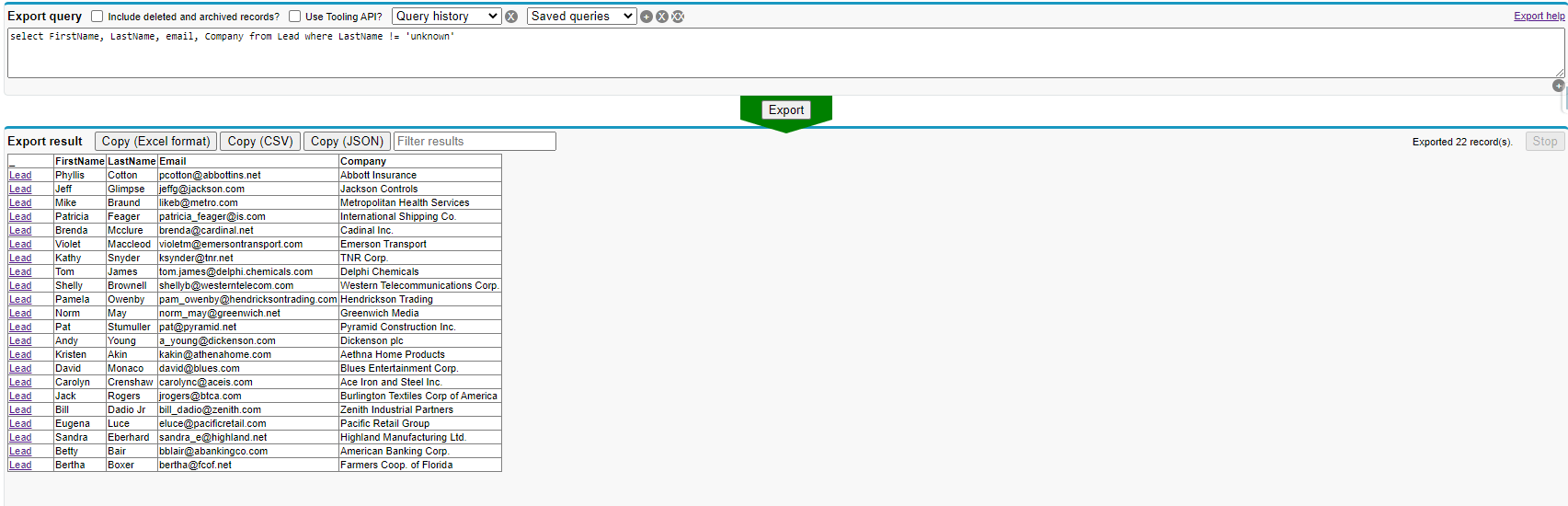
What do I need to do?
Import Data into a Salesforce object.
Suggested Tool:
Salesforce Inspector: Data Import
What does it accomplish?
Allows you to import data with ease without the use of data loader by importing thousands of records from within the browser. Quickly explore failed records and retry on the fly instead of having to wait for the data load to finalize.
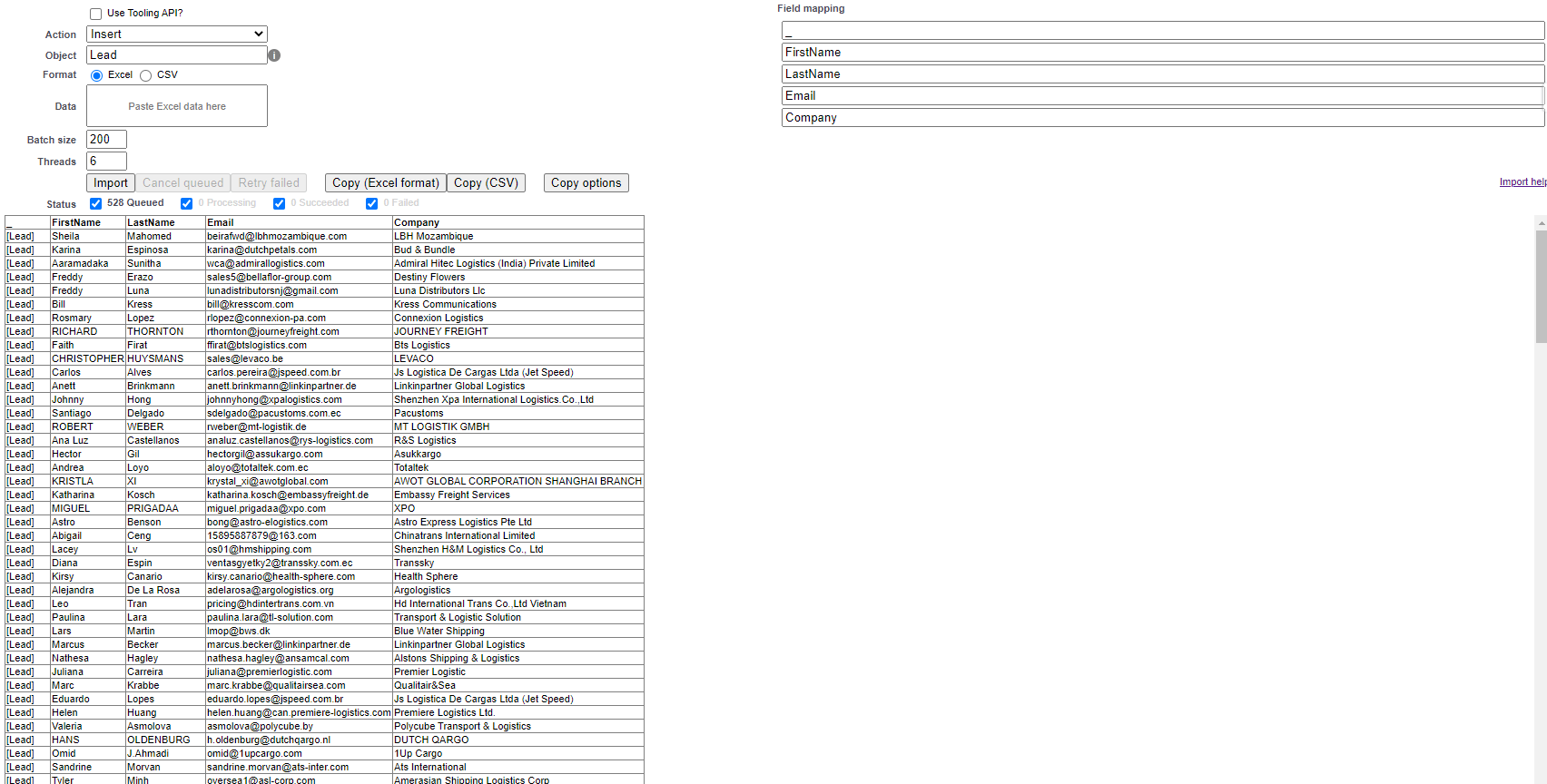
What do I need to do?
See organization limits such as API usage, data storage, outbound emails, etc.
Suggested Tool:
Salesforce Inspector: Org Limits
What does it accomplish?
Allows you to quickly see a multitude of org limits in a single dashboard
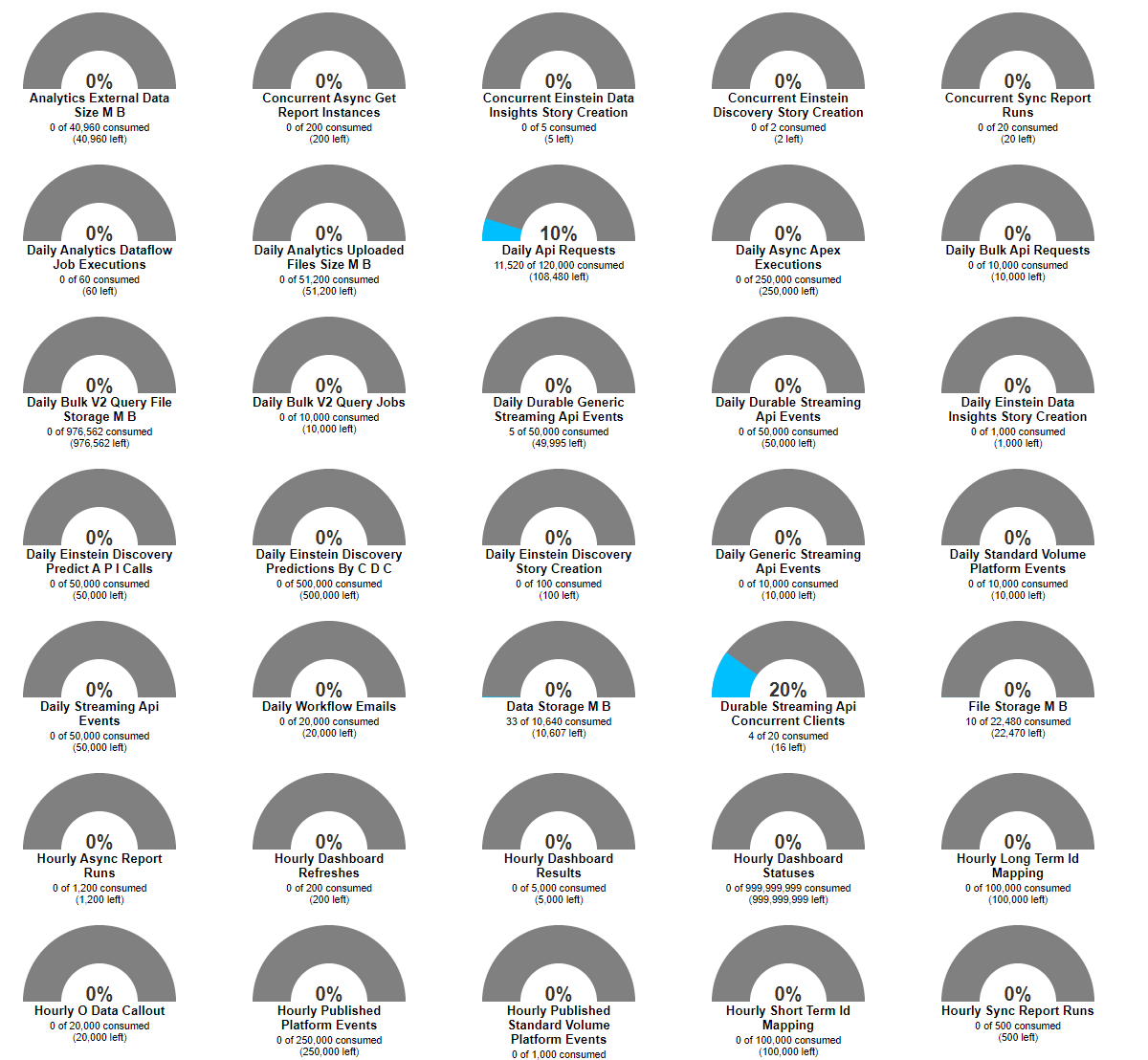
What do I need to do?
Download metadata from an organization for analysis or deployment purposes.
Suggested Tool:
Salesforce Inspector: Download Metadata
What does it accomplish?
Quickly download any category of metadata from an organization with a few clicks. Automatically generates the package.xml of selected components and serves it in a zip file.
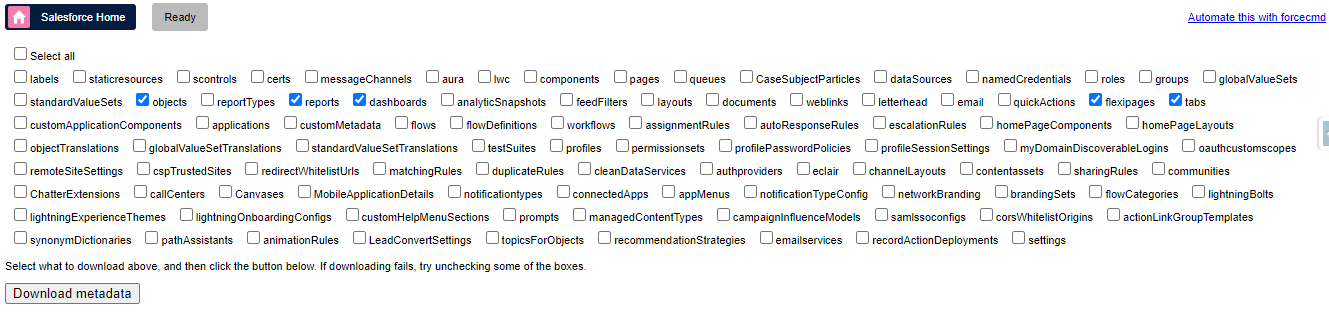
What do I need to do?
Explore and modify the values of a specific record in Salesforce.
Suggested Tool:
Salesforce Inspector: Show All Data
What does it accomplish?
Explore and modify the values of all fields of a specific record, regardless of page layout. This is useful when modifying a field that is not present on the page layout. You can Delete and Clone the record from here as well.
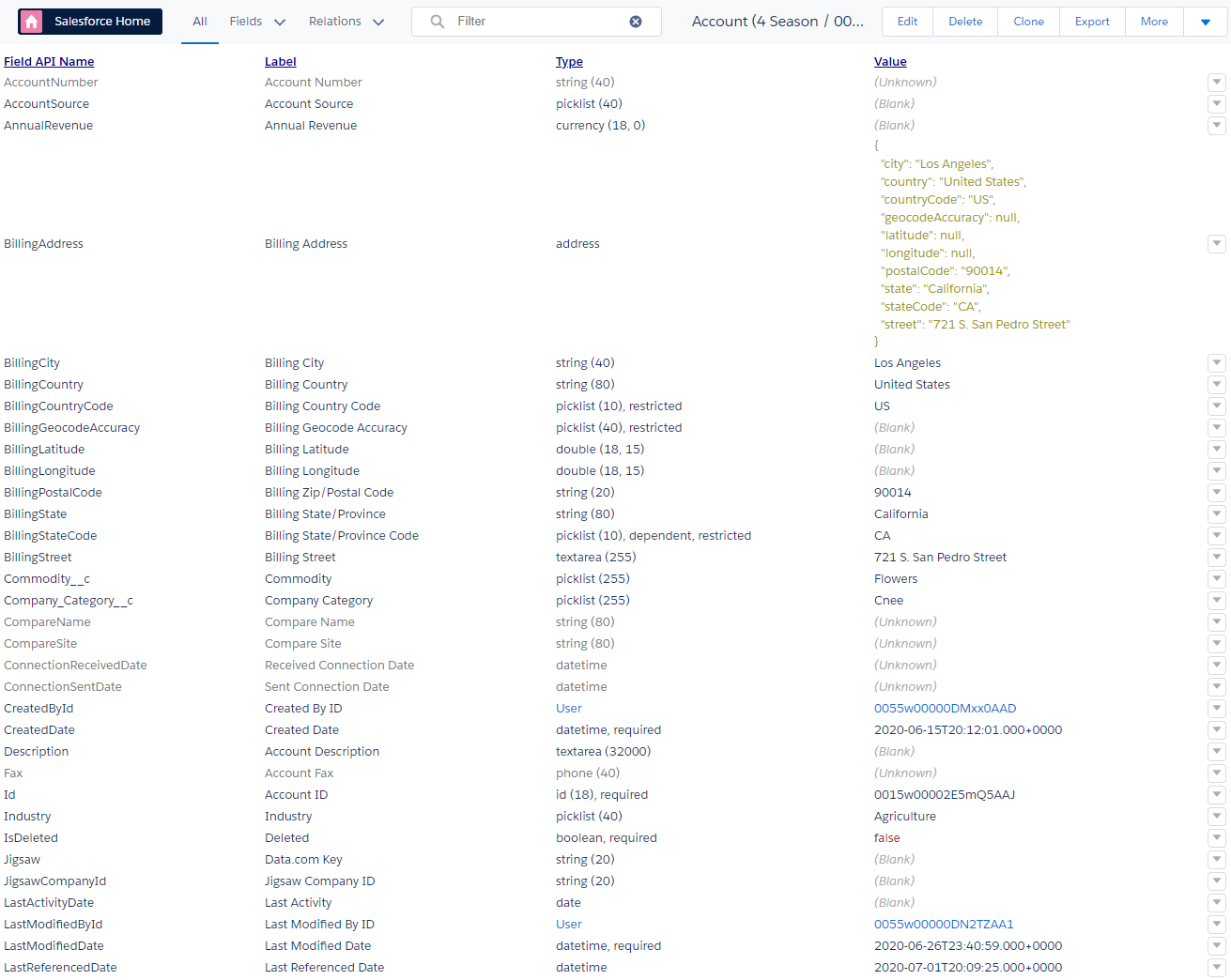
What do I need to do?
Quickly configure a specific field when viewing a record in Salesforce.
Suggested Tool:
Salesforce Inspector: Show field metadata
What does it accomplish?
Use the “Show field metadata” button to hover over fields on the layout to see their API names in a popup. This allows you to access the field configuration as well.
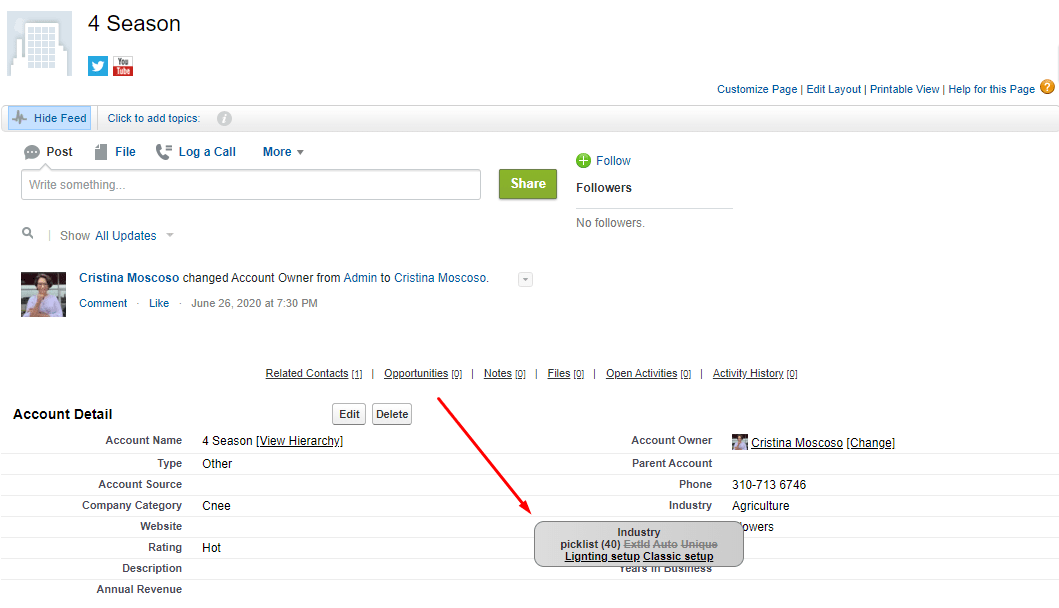
What do I need to do?
Log in as another user.
Suggested Tool:
Salesforce Inspector: “Users” tab
What does it accomplish?
Quickly search for and log in as another user on the fly without having to access the setup.
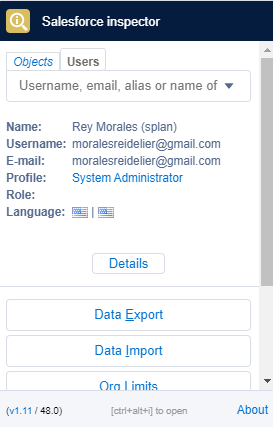
2- Cloud Toolkit Download 🠗
What do I need to do?
Run a health diagnostic on your Salesforce org to see if best practices are being applied.
Suggested Tool:
Cloud Toolkit: Org Doctor
What does it accomplish?
Scans your entire org and shows you different metrics to see the current health of your org.
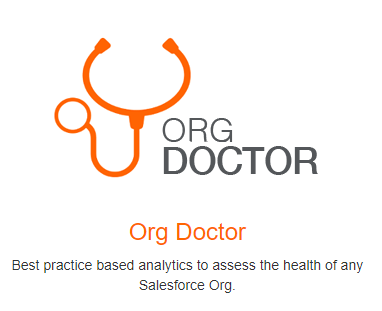
What do I need to do?
Compare metadata between two Salesforce orgs when planning a deployment.
Suggested Tool:
Cloud Toolkit: Org Compare
What does it accomplish?
This tool uses the Salesforce Tooling or Metadata API (user selection) to compare metadata between two orgs. This is useful when planning deployments or building deployment packages, as well as seeing what configuration exists in Production to Sandbox or between Sandbox environments.
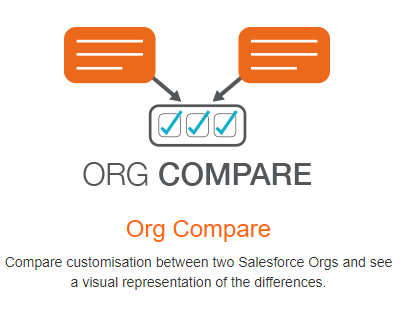
What do I need to do?
Compare data between two Salesforce orgs before migrating data.
Suggested Tool:
Cloud Toolkit: Data Compare
What does it accomplish?
Compare data between selected objects and fields for two Salesforce orgs.
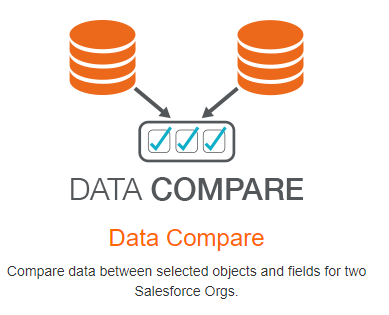
What do I need to do?
Disable specific or all automations to make your data migration process easier.
Suggested Tool:
Cloud Toolkit: Config Switch
What does it accomplish?
Quickly and easily disable an Org’s validation rules, workflows and Apex triggers. Very useful when doing data migrations and needing to disable certain automation.

What do I need to do?
Create fields in bulk for a new implementation.
Suggested Tool:
Cloud Toolkit: Field Creator
What does it accomplish?
Easily create as many fields as you’d like for any object, custom or standard. Creating fields in bulk via this method is a lot faster than using the Salesforce interface.
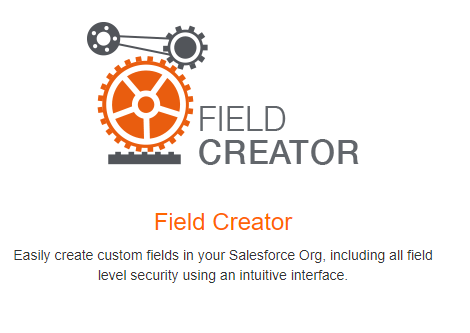
3- Mockaroo Download 🠗
What do I need to do?
Generate sample data to facilitate testing or development with realistic attributes.
What does it accomplish?
Generate up to 1000 rows of random data with as many attributes as you’d like. This includes first name, last name, email, phone, company, etc.
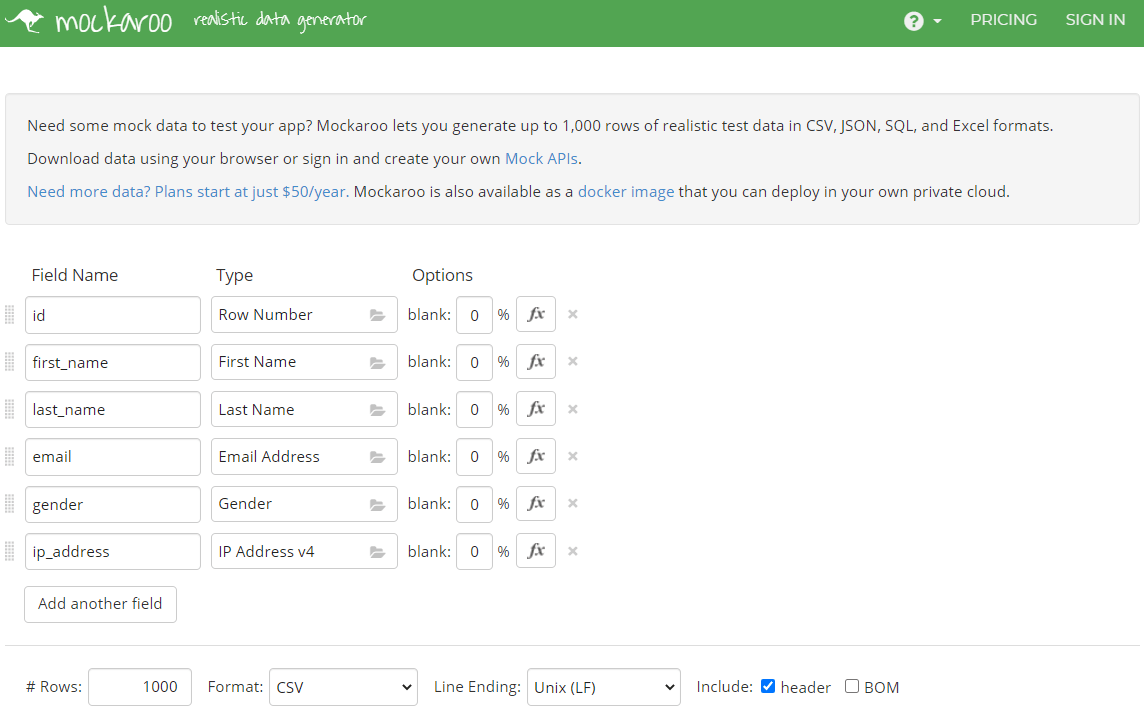
4- Declarative Lookup Roll-up Summaries Download 🠗
What do I need to do?
Create a roll-up where a roll-up is normally not possible.
What does it accomplish?
Create roll-ups where a master-detail relationship is not present or where the objects are simply not supported, e.g. User.
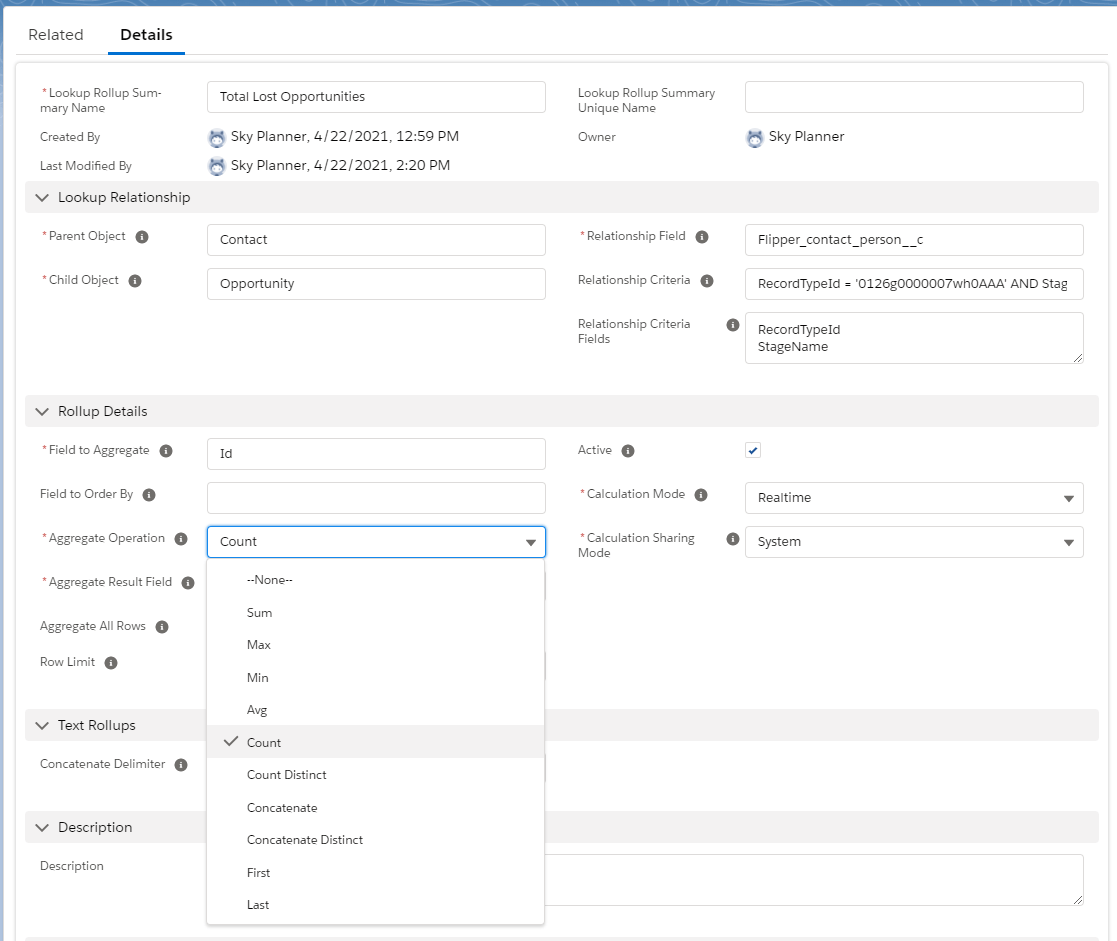
5- Salesforce Navigator Download 🠗
What do I need to do?
Quickly search for any Salesforce configuration.
What does it accomplish?
Easily search for any Salesforce configuration using the key combination CTRL+ALT+DELETE. Access any option in the setup lightning fast.
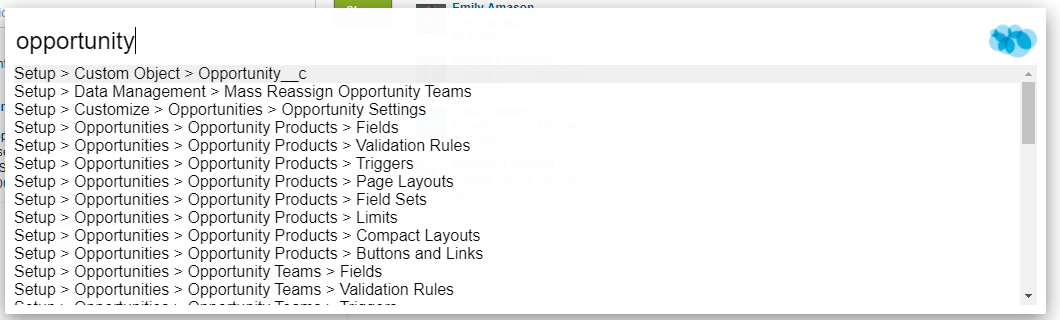
6- Better Salesforce Formula Editor Download 🠗
What do I need to do?
Easily edit formulas using an IDE-like interface.
What does it accomplish?
Create formula fields using an interface very similar to an IDE. Features autocorrection, autofill, and syntax checking as the formula is typed in real-time.
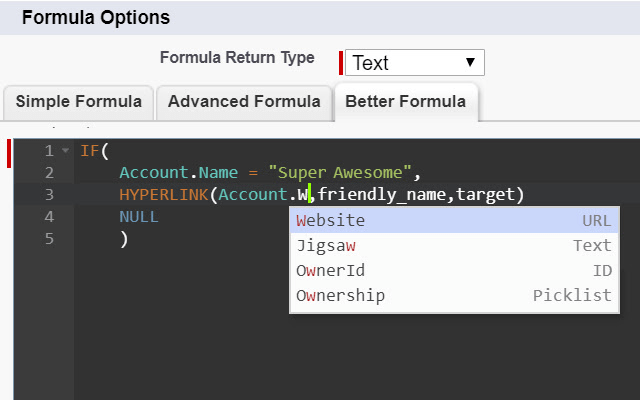
7- Salesforce DevTools Download 🠗
What do I need to do?
Generate an object definition spreadsheet.
What does it accomplish?
Allows you to generate an object definition spreadsheet consisting of fields, field types, formulas, picklist values, etc. This spreadsheet can be given to clients as a data import template.
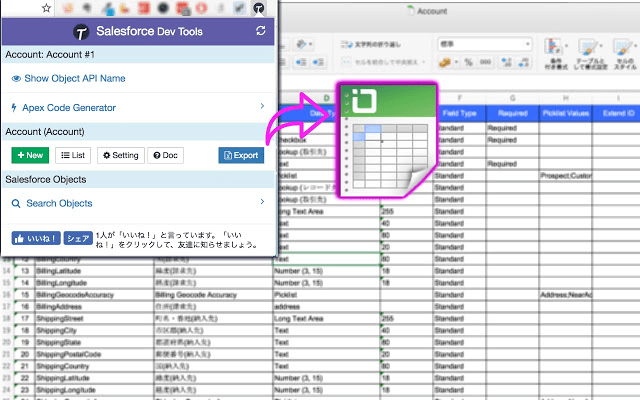
What do I need to do?
Clone fields from one object to another.
What does it accomplish?
Quickly clone multiple fields at once from one object to another with a few clicks. Avoid having to recreate the fields manually.
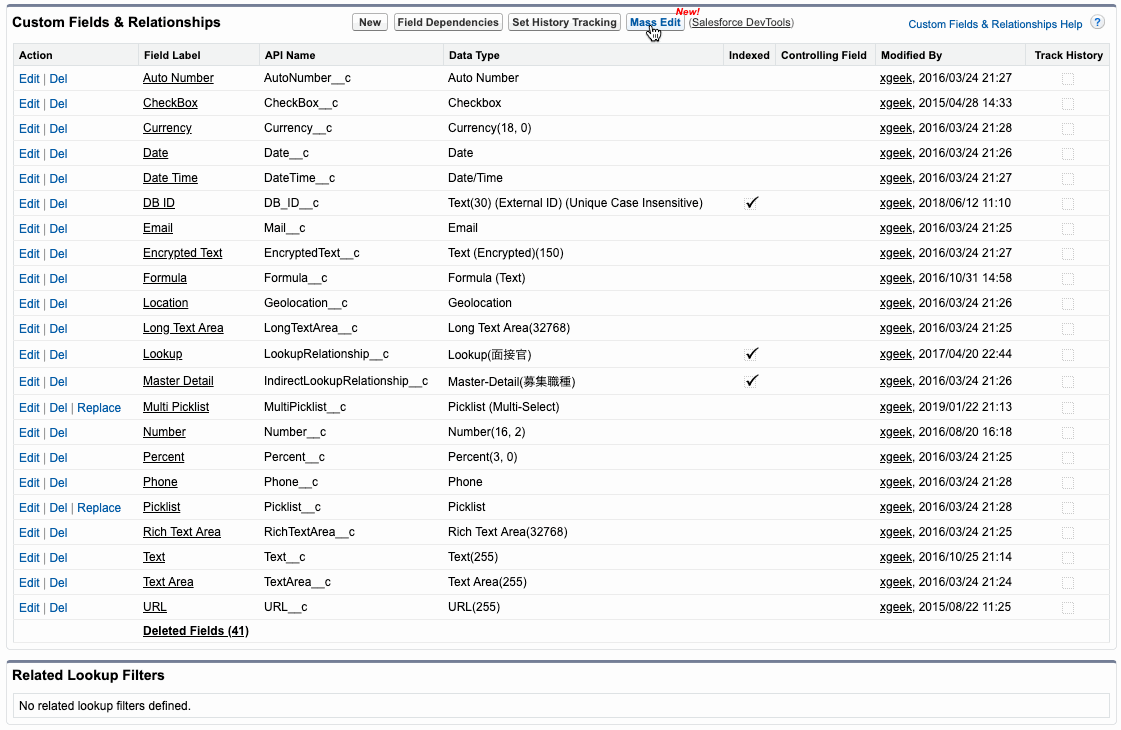
8- Change Set Helper Download 🠗
What do I need to do?
Easily create change sets by improving the standard change set interface.
What does it accomplish?
Improves the standard change set interface by adding additional filters, metadata comparison, etc within the standard Salesforce UI.
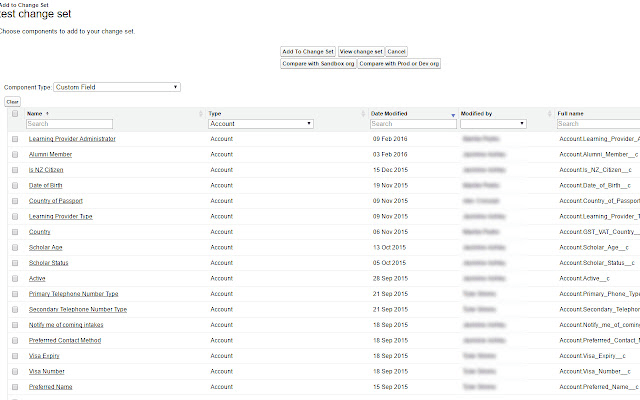
The adoption of these tools has elevated our productivity and enabled us to provide our clients with a better overall service. We hope you make good use of these tools during your career as a Salesforce Administrator. While we may have missed some critical tools that you may personally use, we are welcoming any recommendations with open arms. Feel free to share any tools that did not make it to the list above for others to try.
To learn more about how to use, setup and customize Salesforce, read our blog or watch our videos.



