In the northern hemisphere, five months in advance Salesforce fans are beginning to feel the first cool breezes of winter. Since August 17, the Release Notes of Winter ’23have been available.
As usual, here’s a short list of what we think are some of the highlights that admins should definitely try out in their Winter ’23 sandboxes (available since late August) and production organizations. This selection is just an appetizer that we hope will encourage you to go for the main course. To help you digest all of the new updates more easily, Salesforce makes the Release Highlights module available in Trailhead, where you’ll find demos and community forums. You can also check the #LearnMOAR page and go through the new trailmix.
During the first fortnight of October, the first features of Winter ’23 should have arrived in your organization, do not miss when and check the exact dates in the maintenance calendar.
Here are the enhancements that our administrators have found most useful.
General enhancements in Salesforce
1- Be Ready for Multi-Factor Authentication Auto-Enablement
Starting February 1, 2022, the requirement to use multi-factor authentication (MFA) to access Salesforce products had been phased in. Whether they’re signing in directly or using single sign-on (SSO), they’ll all need to sign in via MFA. In the first half of 2023, Salesforce will automatically turn on MFA for direct logins. Then, in late September of 2023, MFA will become a permanent part of the Salesforce login process. If you want to avoid disruptions to your users when the time comes, it is suggested to activate MFA as soon as possible, you can also rely on the Multi-Factor Authentication Assistant for guidance:
Setup and click on MFA
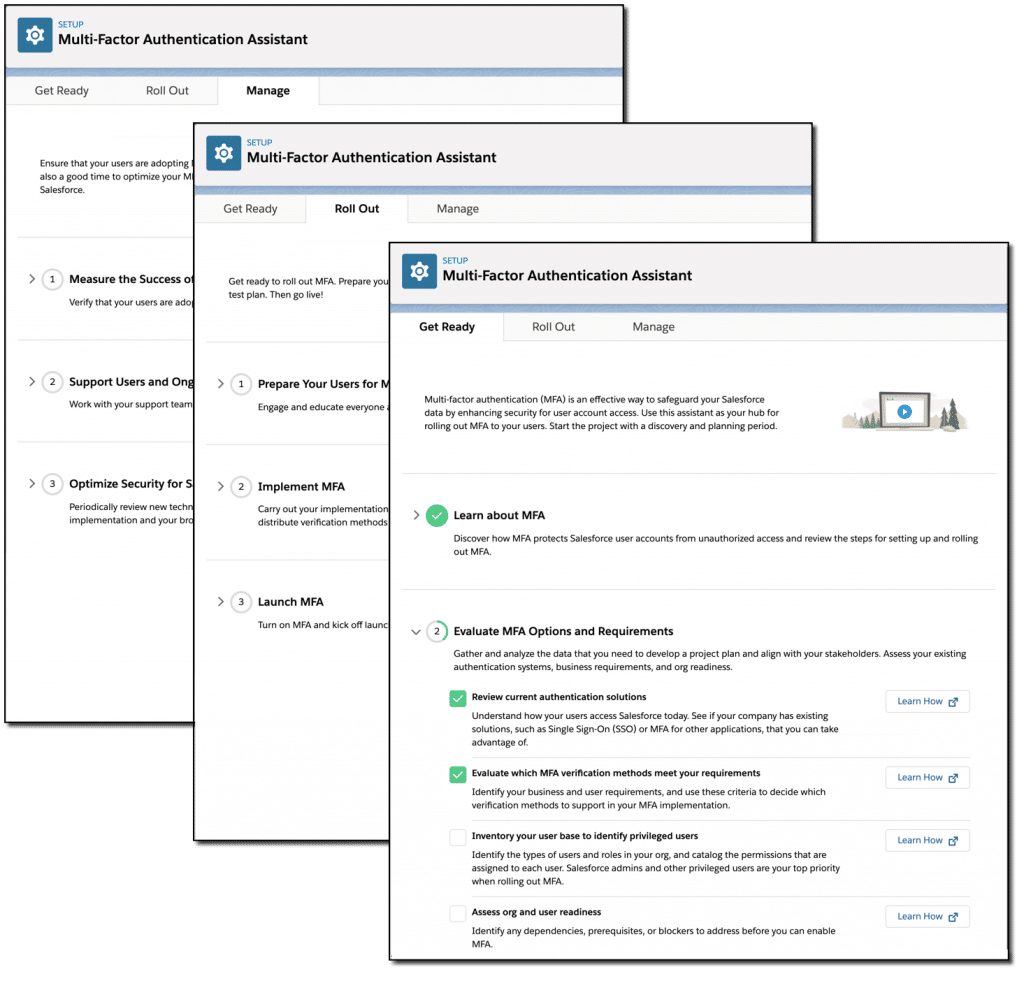
Enhancements in reports and dashboards
2- Review a Custom Report Type’s Structure During Report Creation
This new functionality allows you to see the structure of the types of custom reports available, thus it helps at the time of creating a report to choose the one that fits your needs. In addition, in the details panel you will be able to see the relationships between the joined objects and tooltips will provide more explanation about said joints.
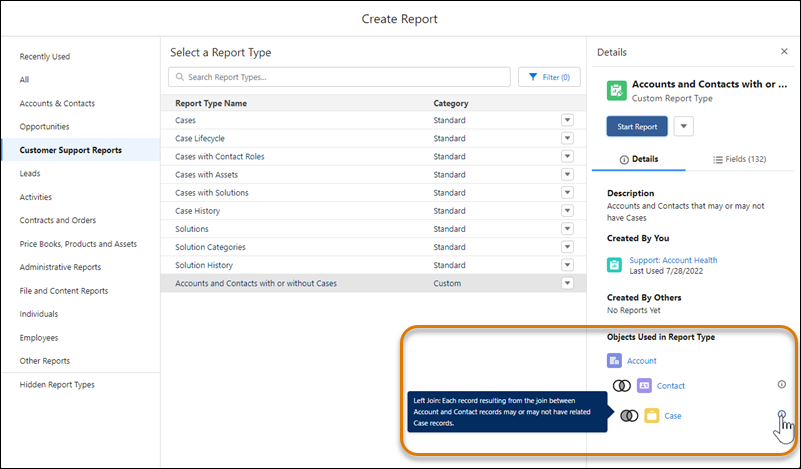
Enhancements in Lightning App Builder
3- Enhance More Object Record Pages With Dynamic Forms
Dynamic forms will allow you to set up powerful person account, contact, and opportunity record pages. How can you achieve this? In the Lightning App Builder:
- Open an account (a personal account, contact or opportunity record page). Click on the new Fields tab and place the fields anywhere on the page. You can also automate this process by migrating the Record Detail component by clicking the Dynamic Forms button.
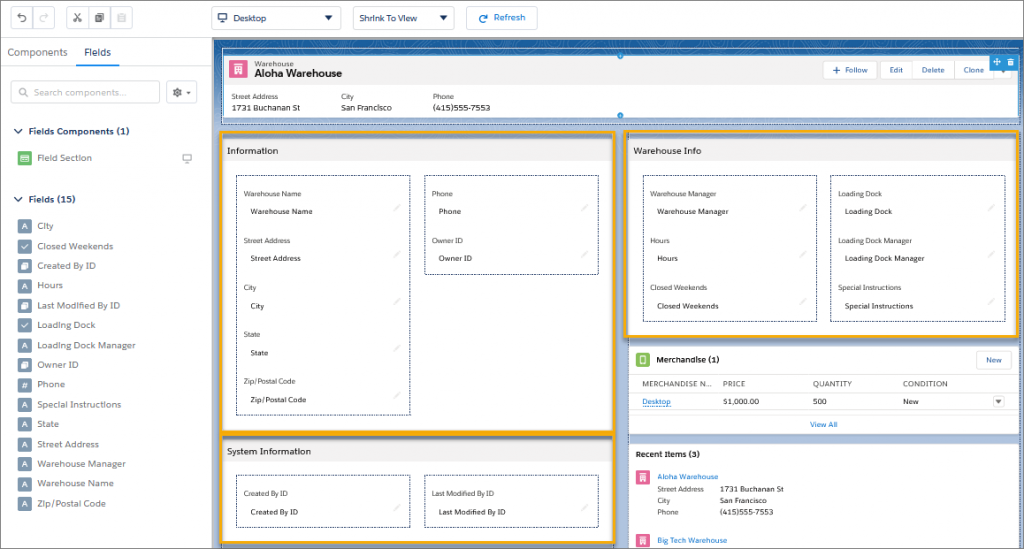
4- Do More with Dynamic Related List Filters
Now in the Lightning App Builder, when you filter dynamic related lists, you can use multiple filter values. Previously you could only filter by one picklist value.
On the contact record page, you will be able to filter a related dynamic list and display all cases with medium or high priority.
Enhancements in permissions
5- Set Field-Level Security for a Field on Permission Sets Instead of Profiles During Field Creation (Beta).
Now when creating a new field, you can set field level security for the field on permission sets instead of profiles. You can also do it when you are going to change a field type.
To enable this feature, go to Settings, then User Management Settings and enable Field Level Security for permission sets during field creation (Beta).
Enhancements in sharing
6- Enable Stronger Protection for Your Users’ Personal Information (Release Update)
This update was first made available in Spring ’22 and will now be applied in Winter ’23. The new feature replaces the Hide personal information setting. Thanks to this, you will be able to prevent users’ personal information from being accessed by external users (portal or community users). In addition, this feature called Personal Identifiable Information (PII), allows you to select which custom or standard fields in the user registry need to be secured.
Enhancements in General setup of Customization
7- Clone Lightning Apps (Beta)
It is an attractive functionality that will allow administrators to save a lot of time. Through the app manager, you can create a custom Lightning app by making a copy of an existing one.
Enhancements in Sales Productivity Features
8- Track and Sort All Your Tasks with the To Do List
Now through this new component available throughout Salesforce, users can see all the tasks assigned to them. With the To Do List pinned to the Utility Bar, users can view, sort, and organize all of their tasks in one actionable view. Sales Engagement users can also view cadence tasks. By adding the To Do List to the Utility Bar, users can apply labels to tasks and customize how they are organized.
You can select a task to view details, apply a tag, or perform an action.
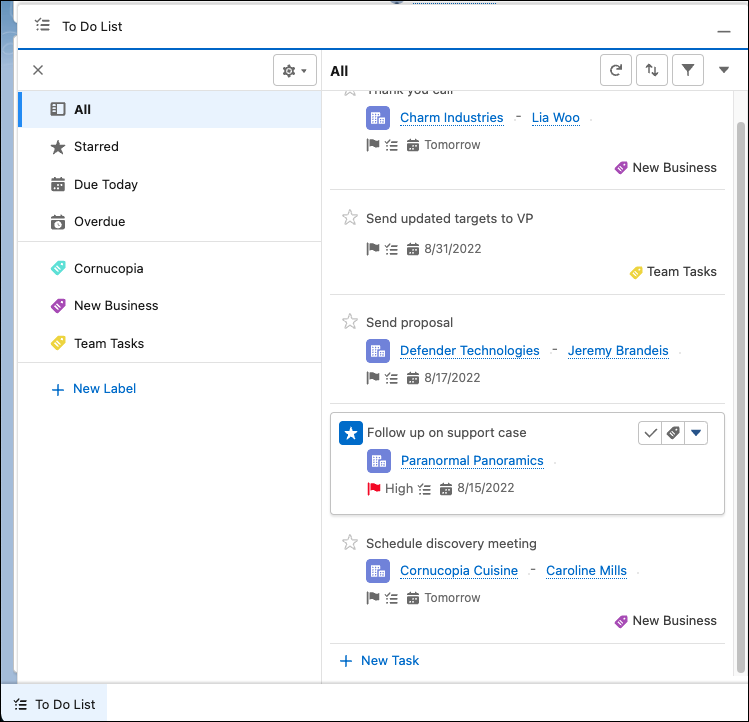
Enhancements in Flow Builder
9- Cut and Paste Flow Elements
By cutting and pasting you can easily change the order of the flow elements in the auto layout. This option did not exist before, you had to copy, paste the element and delete the original, and update the API name of the newly pasted element. Now, this is a seamless action in flow builder.
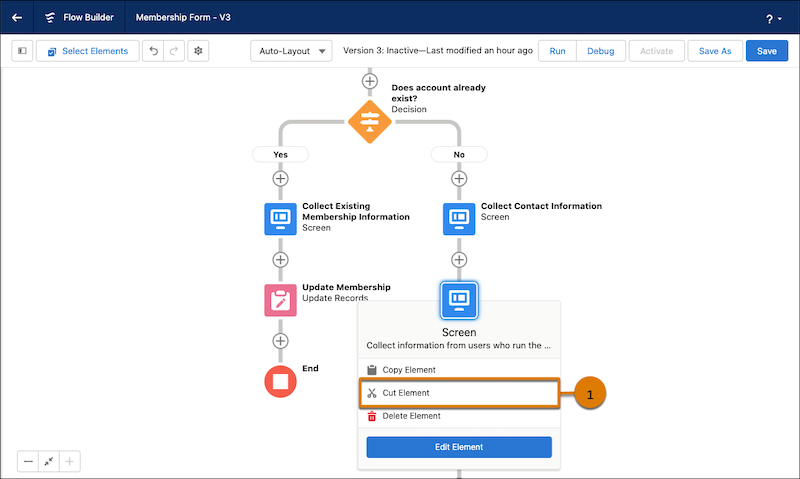
10- Select Multiple Records in the Lookup Flow Screen Component
In lookup input selection you can now search and select more than one record. You can also specify the maximum selections allowed and one or more default records:
Add the Lookup component to the screen flow and set the Max Selections field to a value greater than 1.
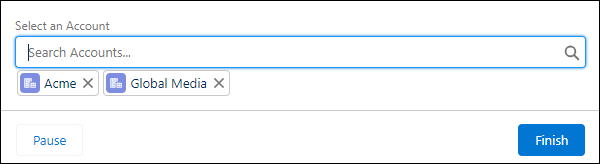
11- Use In and Not In Operators in Flows to Find Related Records
These new operators allow access to a collection of primitive values to get related records without using a Loop. This allows the flow to run faster as it uses fewer SOQL queries and DML statements. The In and Not In operators are supported to be used with collections of type Text, Number, Date, Date/Time, Currency, and Boolean. These operators are part of the Get Records, Update Records, and Delete Records elements.
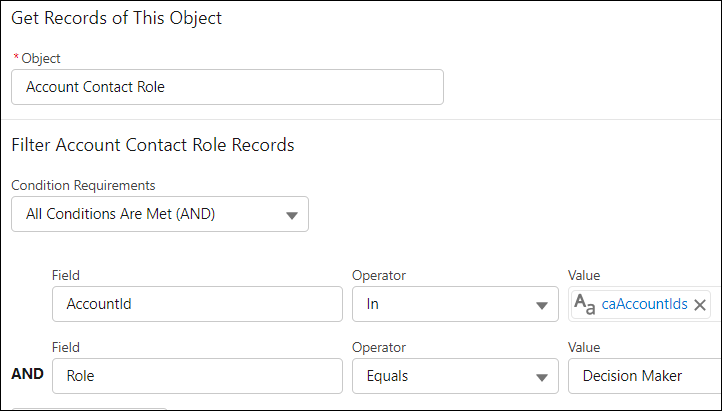
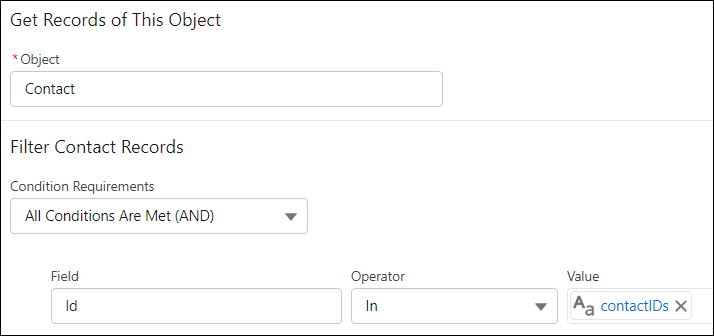
We hope you have found our selection interesting. Also, we recommend that you keep checking back for version updates, make sure you check out these new features and updates. Through the email hello@theskyplanner.com you can communicate with our administrators, all of whom have certified expertise.



